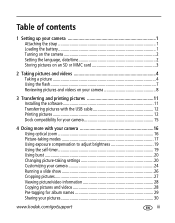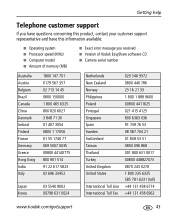Kodak C533 - EASYSHARE Digital Camera Support and Manuals
Get Help and Manuals for this Kodak item

Most Recent Kodak C533 Questions
Kodak C533
I wish to purchase a SD or MMC card FOR MY Kodak C533
I wish to purchase a SD or MMC card FOR MY Kodak C533
(Posted by gardengal3131 8 years ago)
I Have Lost The Ability To Download Pictures To A Folder Or Page For Easy View
cant find pictures anywhere.
cant find pictures anywhere.
(Posted by gjfl 9 years ago)
Kodak Easyshare C533 Camera Says The Memory Card Says Is Full When Its Not
(Posted by poka 9 years ago)
Prints
Only bottom half of pictures are printing. What is printing is very clear and vivid colors.
Only bottom half of pictures are printing. What is printing is very clear and vivid colors.
(Posted by audreyboyle 10 years ago)
How Would I Restart The Camera I Replaced The Batteries And All But Still Nothin
(Posted by Anonymous-118366 10 years ago)
Kodak C533 Videos
Popular Kodak C533 Manual Pages
Kodak C533 Reviews
We have not received any reviews for Kodak yet.