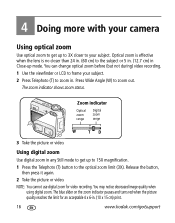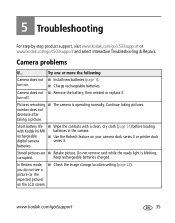Kodak C533 Support Question
Find answers below for this question about Kodak C533 - EASYSHARE Digital Camera.Need a Kodak C533 manual? We have 1 online manual for this item!
Question posted by audreyboyle on September 17th, 2013
Prints
Only bottom half of pictures are printing. What is printing is very clear and vivid colors.
Current Answers
Related Kodak C533 Manual Pages
Similar Questions
Kodak Easyshare V1253 Camera Clock Reset
Kodak EasyShare V1253 camera date and time reset when battery removed. Why?Here is the accurate answ...
Kodak EasyShare V1253 camera date and time reset when battery removed. Why?Here is the accurate answ...
(Posted by dbarcon 5 years ago)
Kodak Easyshare C533 Camera Says The Memory Card Says Is Full When Its Not
(Posted by poka 9 years ago)
How Can I Get My Kodak Easyshare Zd710 Camera To Take Continous Pictures
(Posted by brianwarren 12 years ago)
I Have A Kodak C533 Camera,i Have Lost Software Cd,can I Download Software On Li
I have lost software CD for C533 camera,can I download it on line.also even after I put new batteri...
I have lost software CD for C533 camera,can I download it on line.also even after I put new batteri...
(Posted by sdketkar 12 years ago)
My C533 Camera Will Not Turn On
when i turn on the camera, green light flashes , then goes to red , then shuts off , new batteries
when i turn on the camera, green light flashes , then goes to red , then shuts off , new batteries
(Posted by jukebox1020 12 years ago)