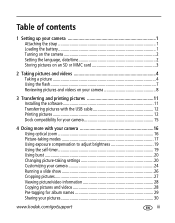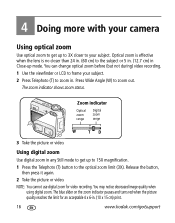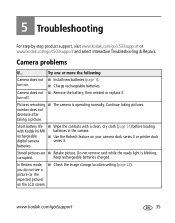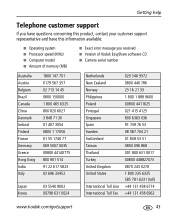Kodak C533 Support Question
Find answers below for this question about Kodak C533 - EASYSHARE Digital Camera.Need a Kodak C533 manual? We have 1 online manual for this item!
Question posted by sdketkar on October 4th, 2011
I Have A Kodak C533 Camera,i Have Lost Software Cd,can I Download Software On Li
I have lost software CD for C533 camera,can I download it on
line.also even after I put new batteries camera does not turn on,red light keeps blinking and green light does not come,does battery contacts need repair.
Current Answers
Related Kodak C533 Manual Pages
Similar Questions
My New C1013 Will Not Turn On Even With New Batteries. Thanks
new- c1013Kodak Easy Share/installed new batteries/camera DOES NOT TURN ON - Thanks
new- c1013Kodak Easy Share/installed new batteries/camera DOES NOT TURN ON - Thanks
(Posted by cblaister 11 months ago)
New Battery Installed And Power/charge Light Working, But Camera Won't Open
I just purchased a a new battery, installed it over 24 hours ago, the power/charge status light is b...
I just purchased a a new battery, installed it over 24 hours ago, the power/charge status light is b...
(Posted by whiterosejohn 9 years ago)
Kodak Easyshare C533 Camera Says The Memory Card Says Is Full When Its Not
(Posted by poka 9 years ago)
How To Review Pictures?
New batteries, green light blinks then goes out quickly, LED screen black, shutter won't open, zoom ...
New batteries, green light blinks then goes out quickly, LED screen black, shutter won't open, zoom ...
(Posted by bbjb0618 12 years ago)
My C533 Camera Will Not Turn On
when i turn on the camera, green light flashes , then goes to red , then shuts off , new batteries
when i turn on the camera, green light flashes , then goes to red , then shuts off , new batteries
(Posted by jukebox1020 12 years ago)