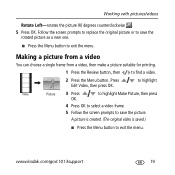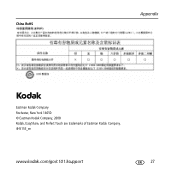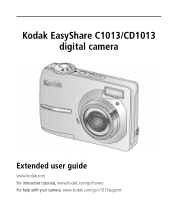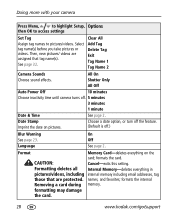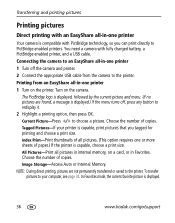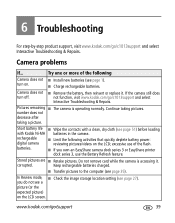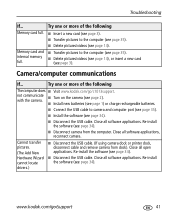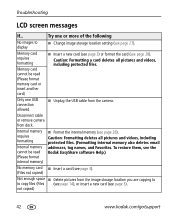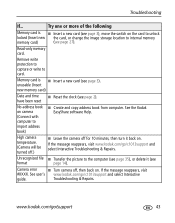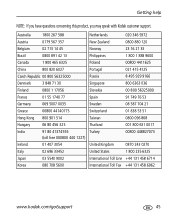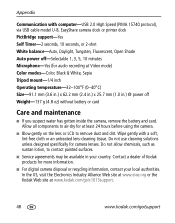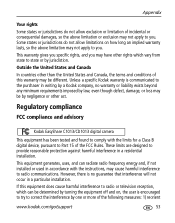Kodak C1013 Support Question
Find answers below for this question about Kodak C1013 - EASYSHARE Digital Camera.Need a Kodak C1013 manual? We have 2 online manuals for this item!
Question posted by cblaister on May 22nd, 2023
My New C1013 Will Not Turn On Even With New Batteries. Thanks
Current Answers
Answer #1: Posted by SonuKumar on May 22nd, 2023 10:15 PM
If your new C1013 device is not turning on, even with new batteries, there could be several possible causes for this issue. Here are some troubleshooting steps you can try:
Battery Orientation: Double-check that the batteries are inserted correctly, following the correct polarity (). Sometimes, incorrect battery placement can prevent the device from powering on.
Battery Quality: Ensure that you are using fresh, high-quality batteries. Low-quality or expired batteries may not provide sufficient power to turn on the device. Try using a different set of batteries from a reputable brand to see if that resolves the issue.
Battery Contacts: Inspect the battery contacts inside the device. If they are dirty or corroded, clean them gently using a soft cloth or cotton swab dipped in rubbing alcohol. Ensure that the contacts are making good contact with the batteries.
Reset or Hard Reset: Some devices have a reset button or a combination of buttons that can be pressed to perform a soft or hard reset. Refer to the device's user manual or contact the manufacturer's support for instructions on how to perform a reset.
Power Button: Ensure that you are pressing the power button correctly and holding it down for a sufficient amount of time. Some devices may require a longer press to turn on.
Device Defect: If none of the above steps resolve the issue and the device is brand new, it is possible that there is a defect with the device itself. In such cases, it is recommended to reach out to the manufacturer's customer support or return the device to the place of purchase for a replacement or further assistance.
Remember to consult the device's user manual or contact the manufacturer's support for specific troubleshooting steps tailored to your C1013 device model.
Please respond to my effort to provide you with the best possible solution by using the "Acceptable Solution" and/or the "Helpful" buttons when the answer has proven to be helpful.
Regards,
Sonu
Your search handyman for all e-support needs!!
Related Kodak C1013 Manual Pages
Similar Questions
Kodak EasyShare V1253 camera date and time reset when battery removed. Why?Here is the accurate answ...
I have a Kodak Easy Share camera and cannot find a battery pack anywhere. Can you halp me?It has2 Do...
brought my camera in 2009,ive put brand new batterys in it and i still cant turn it on.
hi, Instead of Kodak batteries i used Eveready Ultima battery and it strated capturing photos, but ...