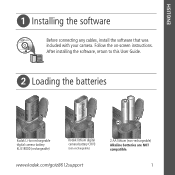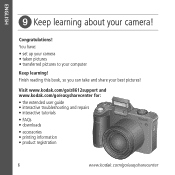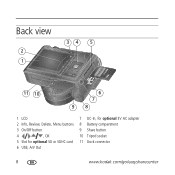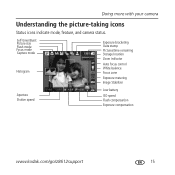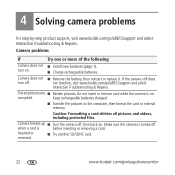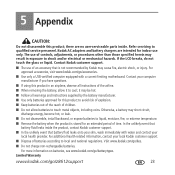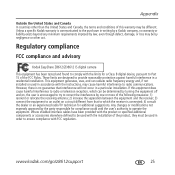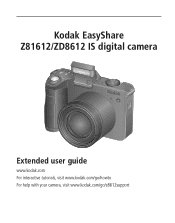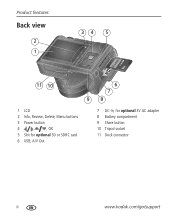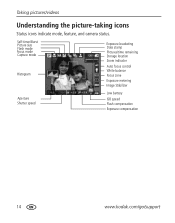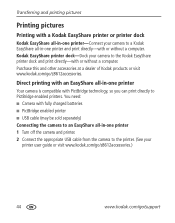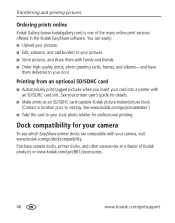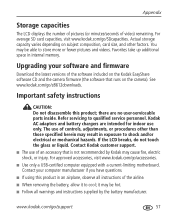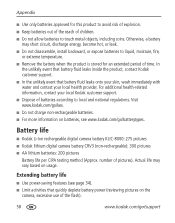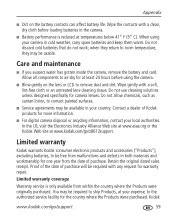Kodak ZD8612 Support Question
Find answers below for this question about Kodak ZD8612 - Easyshare Is Digital Camera.Need a Kodak ZD8612 manual? We have 2 online manuals for this item!
Question posted by dw66719 on June 27th, 2012
Kodak Easy Share Camera Battery Pack Zd8612 2 Double Aa
I have a Kodak Easy Share camera and cannot find a battery pack anywhere. Can you halp me? It has 2 Double AA battery's. If you can help please let me know. Debbie Williams [email protected]
Current Answers
Related Kodak ZD8612 Manual Pages
Similar Questions
Do You Do Support On Kodak Easyshare Digital Camera
my kodak digital camera won't come on after being charged.
my kodak digital camera won't come on after being charged.
(Posted by cfulkerson1 9 years ago)
My Kodak Easy Share Dx6490 Wont Zoom In Clear To Take A Pictue.help?!
It started after i charged it after i hadn't used it for about a month or less. When i turned it on ...
It started after i charged it after i hadn't used it for about a month or less. When i turned it on ...
(Posted by florekids15 11 years ago)
Replacement Flash For Kodak Easy Share Zd8612
(Posted by luciouskilla 12 years ago)
I Cannot Seesee My Battery Life On Back Visor
(Posted by lupasthe 12 years ago)
My Camera Shuts Down When I Turn It On With The Memory Card In It.
Card and camera have worked well for a few years. Now the camera shuts down after I turn it when the...
Card and camera have worked well for a few years. Now the camera shuts down after I turn it when the...
(Posted by sttestert 12 years ago)