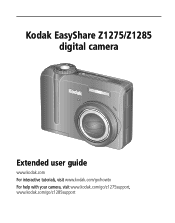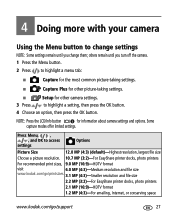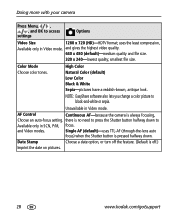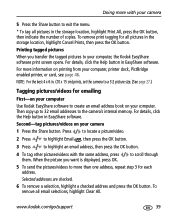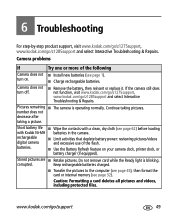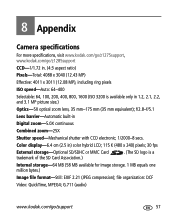Kodak Z1275 Support Question
Find answers below for this question about Kodak Z1275 - EasyShare 12MP HD 5x Opt/5x Digital Zoom Camera.Need a Kodak Z1275 manual? We have 1 online manual for this item!
Question posted by winstonjudyg on July 31st, 2012
Kodak Z1275 Camera Dock
KODAK DOCK HAS QUIT DOWNLOADING PHOTO'S FROM MY Z1275 KODAK CAMERA
Current Answers
Related Kodak Z1275 Manual Pages
Similar Questions
Looking For Kodak C653 Camera Dock Replacement
need a peplacment camera dock for c653 kodak easy share canera
need a peplacment camera dock for c653 kodak easy share canera
(Posted by jcordavon 9 years ago)
Kodak Easyshare Z712 Is 7.1 Mp Digital Camera How To Turn Off Date
(Posted by jardapmorr 9 years ago)
What Is Wrong With Camera If You Can Not Transfer Pictures From The Camera.
(Posted by rhemmings60 11 years ago)
My Iphoto No Longer Recognizes My Camera And I Am Unable To Download Photos When
I have tried a powered usb port, new cable. I can not get my photos off my z730 onto my mac oxs. It ...
I have tried a powered usb port, new cable. I can not get my photos off my z730 onto my mac oxs. It ...
(Posted by jenkingmade 12 years ago)
What Cani Do, To Get My Camera To Download Photos In The Order That I Took Them?
(Posted by msmyth 12 years ago)