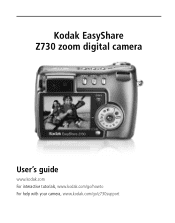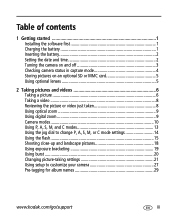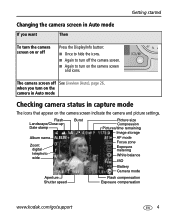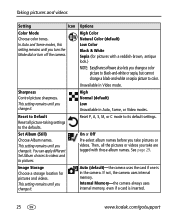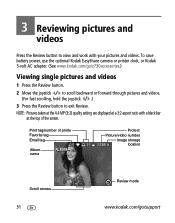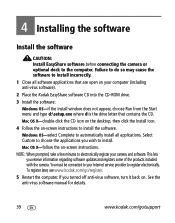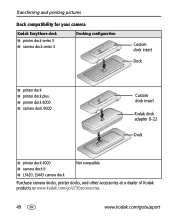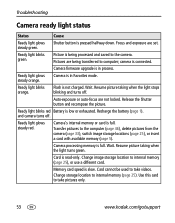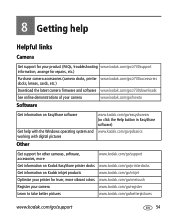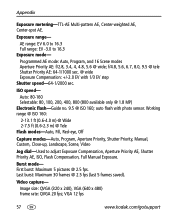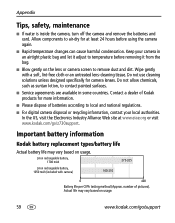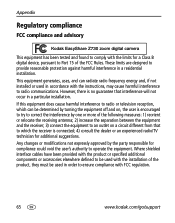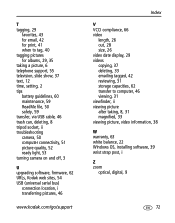Kodak Z730 - EASYSHARE Digital Camera Support and Manuals
Get Help and Manuals for this Kodak item

Most Recent Kodak Z730 Questions
Memory Card. Where On The Kodak Easyshare Z730 Do I Insert The Card. I Can’t F
WHERE do I insert a memory card on a Kodak easy share z730? I can't find the slot.
WHERE do I insert a memory card on a Kodak easy share z730? I can't find the slot.
(Posted by Mabehirsch 2 years ago)
Doesnt Accept Sdhc Card
it doenst want to format the sdhc card
it doenst want to format the sdhc card
(Posted by Anonymous-142735 9 years ago)
Where Can I Get A Battery My Z730 Camera
I need a battery for my z730 kodak camera. It takes a # KLIC 5000 1050mAh Li-lon 3.7v G43A.
I need a battery for my z730 kodak camera. It takes a # KLIC 5000 1050mAh Li-lon 3.7v G43A.
(Posted by bedlo1793 11 years ago)
Download The Photo
I have a photo on the camera which I took with no disc in the camera. How can I down load the photo?
I have a photo on the camera which I took with no disc in the camera. How can I down load the photo?
(Posted by shawmcn 11 years ago)
Do The Pictures Open On My Desk Top Or Do I Need A Software Program?
(Posted by deanlundy 11 years ago)
Kodak Z730 Videos
Popular Kodak Z730 Manual Pages
Kodak Z730 Reviews
We have not received any reviews for Kodak yet.