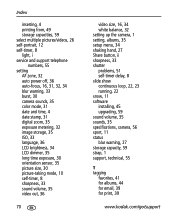Kodak V1233 - Easyshare 12.1MP Digital Camera Support and Manuals
Get Help and Manuals for this Kodak item

Most Recent Kodak V1233 Questions
Screen Shows Picture In Purple
(Posted by budkeemer 10 years ago)
Kodak V1233
The screen shows only white , Iv replaced the screen for a new one but its still the same , any idea...
The screen shows only white , Iv replaced the screen for a new one but its still the same , any idea...
(Posted by csellmer 11 years ago)
How Can I Transfer The Pictures In My Favorites To The Sd Card ?
Im unable to transfer picturesfrom my favorites on the camera to the sd card so I can put them on my...
Im unable to transfer picturesfrom my favorites on the camera to the sd card so I can put them on my...
(Posted by davegriffiths 11 years ago)
Purple Over Screen And Images Distorted.
Battery Does Charge
Purple over scfreen in dark areas, and images distorted by vertical lines appear on screen
Purple over scfreen in dark areas, and images distorted by vertical lines appear on screen
(Posted by lawrieramm 11 years ago)
Shutter Button Kodak V1233
shutter button fell off my camers , the tabs on the bottm broke off I was able to hold it in place a...
shutter button fell off my camers , the tabs on the bottm broke off I was able to hold it in place a...
(Posted by ahomerepairer 11 years ago)
Kodak V1233 Videos
Popular Kodak V1233 Manual Pages
Kodak V1233 Reviews
We have not received any reviews for Kodak yet.