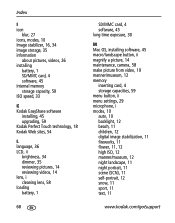Kodak V1233 Support Question
Find answers below for this question about Kodak V1233 - Easyshare 12.1MP Digital Camera.Need a Kodak V1233 manual? We have 1 online manual for this item!
Question posted by lawrieramm on July 11th, 2012
Purple Over Screen And Images Distorted. Battery Does Charge
Purple over scfreen in dark areas, and images distorted by vertical lines appear on screen
Current Answers
Related Kodak V1233 Manual Pages
Similar Questions
Batteries And Charging Side Of The Camera I Want To Buy!!! :)) X
i am wanting to buy this camera what batteries do you need to replace them and does it need to be ch...
i am wanting to buy this camera what batteries do you need to replace them and does it need to be ch...
(Posted by abbygurnett12 1 year ago)
Screen Shows Picture In Purple
(Posted by budkeemer 10 years ago)
Purple Colour
Purple colour all over screen, and when photo is taken, all images are distorted. Could it be batter...
Purple colour all over screen, and when photo is taken, all images are distorted. Could it be batter...
(Posted by lawrieramm 11 years ago)
Battery Is Charged. Card Is Empty, But Camera Will Not Open To Take A Picture
(Posted by dreamfairies 11 years ago)
Charging Easyshare V1233
I cannot charge my EasyShare V1233. When I plug into the wall socket outlet - no camera lights come...
I cannot charge my EasyShare V1233. When I plug into the wall socket outlet - no camera lights come...
(Posted by cengland464 11 years ago)