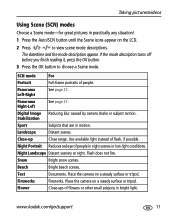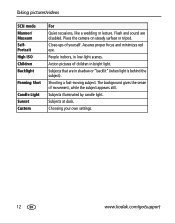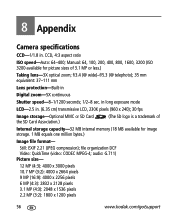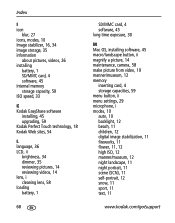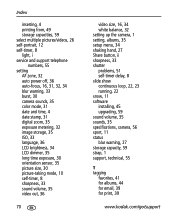Kodak V1233 Support Question
Find answers below for this question about Kodak V1233 - Easyshare 12.1MP Digital Camera.Need a Kodak V1233 manual? We have 1 online manual for this item!
Question posted by csellmer on February 26th, 2013
Kodak V1233
Current Answers
Answer #1: Posted by tintinb on March 28th, 2013 12:24 PM
http://www.helpowl.com/manuals/Kodak/V1233/41191
If you have more questions, please don't hesitate to ask here at HelpOwl. Experts here are always willing to answer your questions to the best of our knowledge and expertise.
Regards,
Tintin
Related Kodak V1233 Manual Pages
Similar Questions
shutter button fell off my camers , the tabs on the bottm broke off I was able to hold it in place a...
I cannot charge my EasyShare V1233. When I plug into the wall socket outlet - no camera lights come...
in the share mode it has a email add but don,t know how to use it..