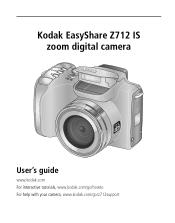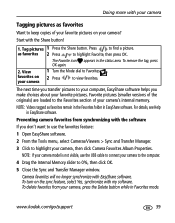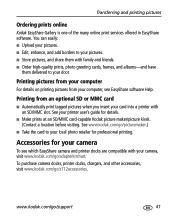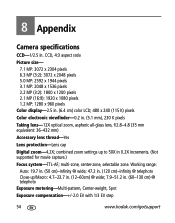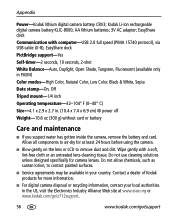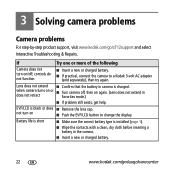Kodak Z712 Support Question
Find answers below for this question about Kodak Z712 - EASYSHARE IS Digital Camera.Need a Kodak Z712 manual? We have 2 online manuals for this item!
Question posted by BHITT91941 on February 6th, 2013
Where Can I Buy A Lens Cap For My Kodak Easyshare Z712 Is Digital Camera?
The person who posted this question about this Kodak product did not include a detailed explanation. Please use the "Request More Information" button to the right if more details would help you to answer this question.
Current Answers
Answer #1: Posted by bengirlxD on February 6th, 2013 1:27 PM
Here is an amazon link to purchase the lens cap:
Feel free to resubmit the question if you didn't find it useful.
Related Kodak Z712 Manual Pages
Similar Questions
Need Lens Cap For Zd8612 Is
I was recently given a ZD8612 IS. Seems like a great camera for an occasional user.I am in need of a...
I was recently given a ZD8612 IS. Seems like a great camera for an occasional user.I am in need of a...
(Posted by kb8lkh 3 years ago)
Kodak Easyshare Z712 Is 7.1 Mp Digital Camera How To Turn Off Date
(Posted by jardapmorr 9 years ago)
Where Can I Buy A Cd Rom For A Kodak Easyshare Z712 Is
(Posted by phjj 10 years ago)
My Kodak Easyshare Digital Camera Immediately Shuts Off When I Aim To Take A Pic
I have replaced the batteries so I know that isn't the problem. Any possible answers?
I have replaced the batteries so I know that isn't the problem. Any possible answers?
(Posted by jeannenepressley241 11 years ago)
The Camera Says The Lens Cap Is On.
My batteries got weak and I changed them. The camera after that said the lens cap is on. I changed b...
My batteries got weak and I changed them. The camera after that said the lens cap is on. I changed b...
(Posted by raytownsend 12 years ago)