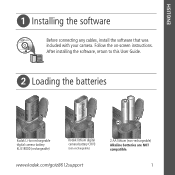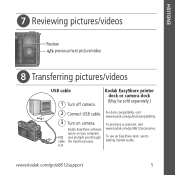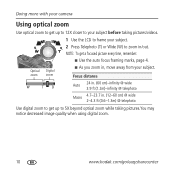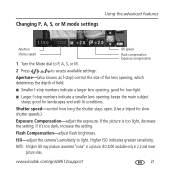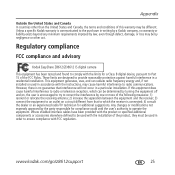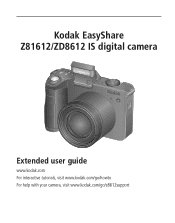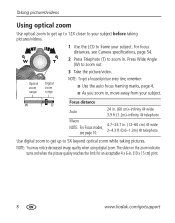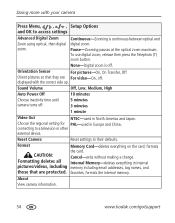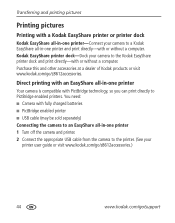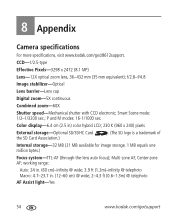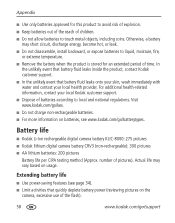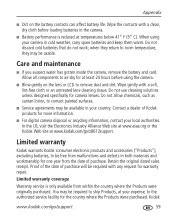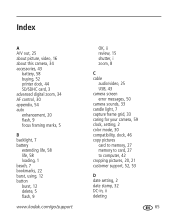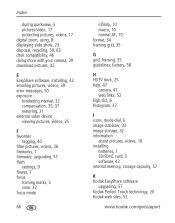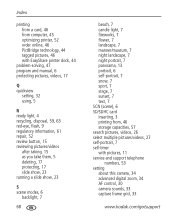Kodak ZD8612 Support Question
Find answers below for this question about Kodak ZD8612 - Easyshare Is Digital Camera.Need a Kodak ZD8612 manual? We have 2 online manuals for this item!
Question posted by kb8lkh on April 30th, 2021
Need Lens Cap For Zd8612 Is
I was recently given a ZD8612 IS. Seems like a great camera for an occasional user.I am in need of a lens cap. I can not seem to find one anywhere. Maybe it is just that I do not know what I am to be looking for?I read many articles on lens caps and filters, and nothing seems to be helpful, at least to me.What size cap should I look for. Maybe a link to a suitable lens cap could be had.
Current Answers
Answer #1: Posted by techyagent on April 30th, 2021 12:48 PM
Please buy from the link below both are identical:-
https://www.amazon.com/Replacement-Kodak-Z5120-Digital-Camera/dp/B0827S1SPK
Thanks
Techygirl
Related Kodak ZD8612 Manual Pages
Similar Questions
Kodak Easyshare V1253 Camera Clock Reset
Kodak EasyShare V1253 camera date and time reset when battery removed. Why?Here is the accurate answ...
Kodak EasyShare V1253 camera date and time reset when battery removed. Why?Here is the accurate answ...
(Posted by dbarcon 5 years ago)
Do You Do Support On Kodak Easyshare Digital Camera
my kodak digital camera won't come on after being charged.
my kodak digital camera won't come on after being charged.
(Posted by cfulkerson1 9 years ago)
Camera Wont Turn On, On First Try.
I turn the switch to the "ON" position and the camera kinda trys to push the lense out then stops an...
I turn the switch to the "ON" position and the camera kinda trys to push the lense out then stops an...
(Posted by dsopublic 10 years ago)
Kodak Zd8612 Lens Won't Open/engage
When turning on my Kodak ZD8612 the lens won't open up or engage to turn on, plus the viewfinder on ...
When turning on my Kodak ZD8612 the lens won't open up or engage to turn on, plus the viewfinder on ...
(Posted by Anonymous-61477 11 years ago)
I Cannot Seesee My Battery Life On Back Visor
(Posted by lupasthe 12 years ago)