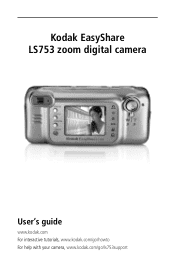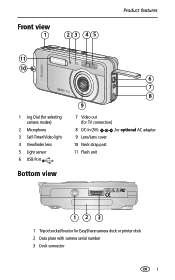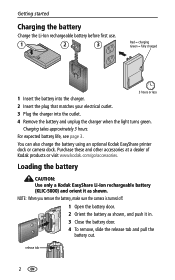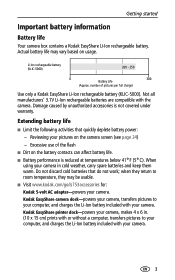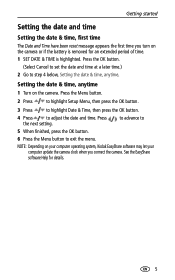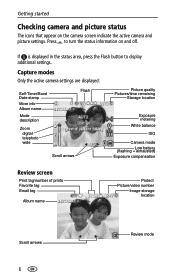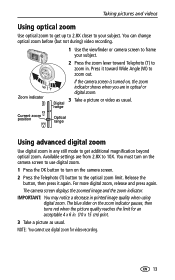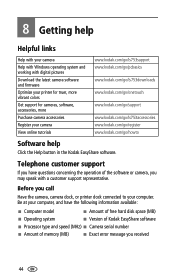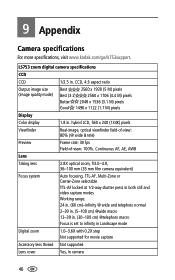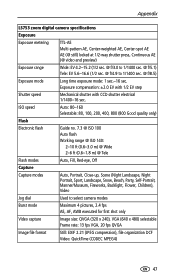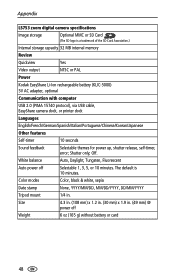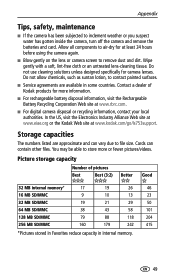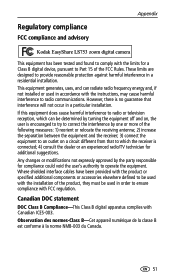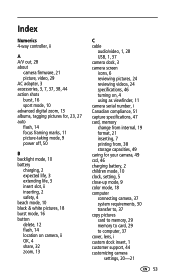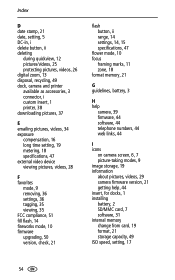Kodak LS753 Support Question
Find answers below for this question about Kodak LS753 - EASYSHARE Digital Camera.Need a Kodak LS753 manual? We have 1 online manual for this item!
Question posted by richardlewczuk on May 27th, 2013
Error E45 Ls753
Current Answers
Answer #1: Posted by SoCalWoman on May 27th, 2013 10:39 PM
Therefore, i have provided two links for you to view.
Solution A: has one solution to try, which is the slamming method
Solution B: Offers a solution as well as a link for further steps to try aside from the "slamming" method
Please note: Any attempt made from the solutions provided are performed at your own risk.
Hope this helps with resolving your issue.
Much appreciation to those who acknowledge our members for their contribution toward finding a solution.
~It always seems impossible until it is done~
Nelson Mandela
Related Kodak LS753 Manual Pages
Similar Questions
Kodak EasyShare V1253 camera date and time reset when battery removed. Why?Here is the accurate answ...
my ls753 camera shutter won't close I charged the battery and still won't lose I get a error code 4
my kodak digital camera won't come on after being charged.
My husband has mislaid the CD for installing the C663 camera. I would like to buy another one, Is t...
When i on my Kodak EasyShare LS753 camera, it show E45 error and it not working. Can u help me?