Kodak LS753 Support Question
Find answers below for this question about Kodak LS753 - EASYSHARE Digital Camera.Need a Kodak LS753 manual? We have 1 online manual for this item!
Question posted by sharmanishith on July 21st, 2011
E45 Error
When i on my Kodak EasyShare LS753 camera, it show E45 error and it not working. Can u help me?
Current Answers
There are currently no answers that have been posted for this question.
Be the first to post an answer! Remember that you can earn up to 1,100 points for every answer you submit. The better the quality of your answer, the better chance it has to be accepted.
Be the first to post an answer! Remember that you can earn up to 1,100 points for every answer you submit. The better the quality of your answer, the better chance it has to be accepted.
Related Kodak LS753 Manual Pages
User Manual - Page 1
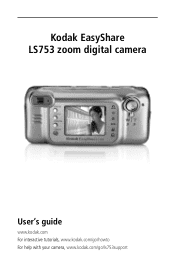
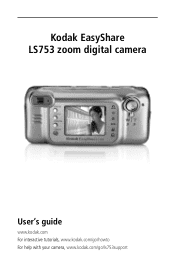
Kodak EasyShare LS753 zoom digital camera
User's guide
www.kodak.com For interactive tutorials, www.kodak.com/go/howto For help with your camera, www.kodak.com/go/ls753support
User Manual - Page 3
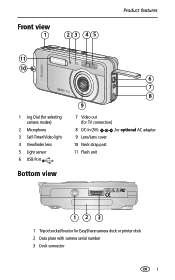
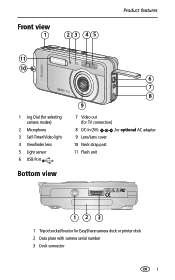
...
1 Jog Dial (for selecting camera modes)
2 Microphone 3 Self-Timer/Video light 4 Viewfinder lens 5 Light sensor 6 USB Port
Bottom view
6 7 8 9
7 Video out (for TV connection)
8 DC-In (5V)
,for optional AC adapter
9 Lens/Lens cover
10 Neck strap post
11 Flash unit
12 3
1 Tripod socket/locator for EasyShare camera dock or printer dock 2 Data...
User Manual - Page 5


... as a viewfinder 11 Reviewing the picture or video just taken 12 Using optical zoom 13 Using advanced digital zoom 13 Using the flash 14 Changing picture-taking settings 16 Customizing your camera 20 Putting yourself in the picture 22 Putting yourself in the video 22 Pre-tagging for album names 23
3 Reviewing...
User Manual - Page 7


... without notice. See Install the software, page 31 or the Start Here! The LS753 camera does not fit
the universal insert included with the optional
Kodak EasyShare camera dock or printer dock. guide.
1 1 Getting started
Package contents
1 4
5 2*
6 3
1 Camera with neck strap
4 Kodak EasyShare Li-Ion rechargeable battery (KLIC-5000)
2 Custom dock insert *
5 Battery charger, with plug...
User Manual - Page 8
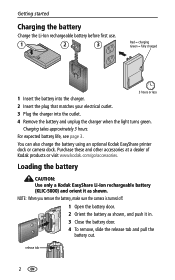
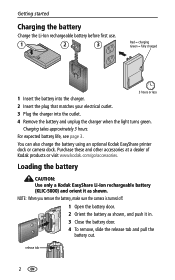
... out. release tab
2 Charging takes approximately 3 hours. You can also charge the battery using an optional Kodak EasyShare printer dock or camera dock. For expected battery life, see page 3. NOTE: When you remove the battery, make sure the camera is turned off.
1 Open the battery door. 2 Orient the battery as shown. Getting started
Charging...
User Manual - Page 9
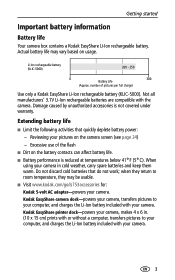
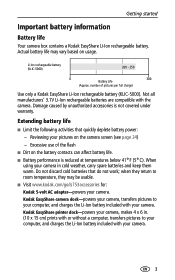
...)
200 - 250
0
300
Battery Life
(Approx. number of the flash
■ Dirt on usage. Extending battery life
■ Limit the following activities that do not work; Reviewing your camera.
3 Kodak EasyShare printer dock-powers your camera, makes 4 x 6 in cold weather, carry spare batteries and keep them warm.
User Manual - Page 11
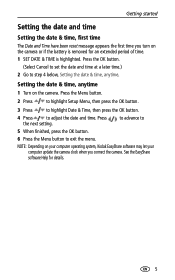
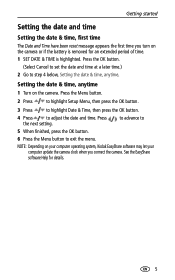
...camera. See the EasyShare software Help for an extended period of time. 1 SET DATE & TIME is highlighted.
Setting the date & time, anytime
1 Turn on your computer operating system, Kodak EasyShare software may let your computer update the camera clock when you turn on the camera...been reset message appears the first time you connect the camera. Press the OK button.
(Select Cancel to set ...
User Manual - Page 12
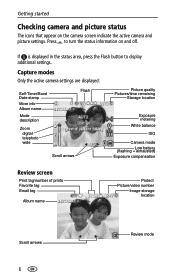
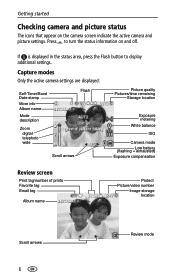
... are displayed:
Self-Timer/Burst Date stamp
More info Album name
Mode description
Zoom digital telephoto wide
Flash
Scroll arrows
Picture quality Pictures/time remaining
Storage location
Exposure metering White balance
ISO
Camera mode Low battery
(flashing = exhausted) Exposure compensation
Review screen
Print tag/number of prints Favorite tag Email tag
Album...
User Manual - Page 15


...-100 cm) in Favorites mode, you cannot take a picture.
9 Point-and-shoot simplicity when taking .
The lens is indistinct. Use the camera screen to select the
highlighted mode. Use EasyShare software to highlight the mode. 2. Press the jog dial to frame the subject.
Automatically fires a low-level fill flash for softening shadows...
User Manual - Page 19
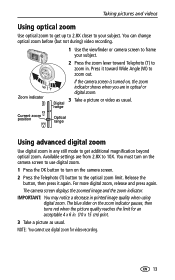
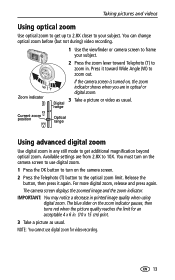
...
Use optical zoom to get additional magnification beyond optical zoom. The camera screen displays the zoomed image and the zoom indicator. Available settings are in printed image quality when using
digital zoom. Digital range
Current zoom position
Optical range
Using advanced digital zoom
Use digital zoom in any still mode to get up to 2.8X...
User Manual - Page 46


...pictures from the camera (page 25... camera....camera (page 25), switch image-storage locations (page 19), or insert a card with available memory (page 7).
Troubleshooting
If...
the camera...EasyShare software is exhausted. Camera displays an error code
■ Press the Shutter button all the way (page 8).
■ Battery is installed (page 31).
■ See the EasyShare software Help...
User Manual - Page 49


... ;
and the camera does not work. Visit www.kodak.com/go/ls753support, or see Chapter 8, Getting help.
43 Press the On/Off button.
Power light glows steady blue. ready to take a picture or video. Camera is exhausted. Power light does not turn on Camera is on . Battery is starting up or shutting down. Troubleshooting
Camera power light...
User Manual - Page 50
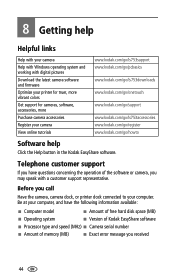
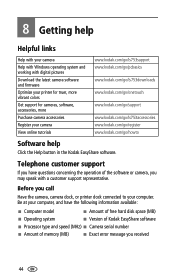
... www.kodak.com/go/pcbasics
www.kodak.com/go/ls753downloads
www.kodak.com/go/onetouch
www.kodak.com/go/support
www.kodak.com/go/ls753accessories www.kodak.com/go/register www.kodak.com/go/howto
Software help
Helpful links
Help with your camera
Help with Windows operating system and working with a customer support representative. 8 Getting help
Click the Help button in the Kodak EasyShare...
User Manual - Page 52
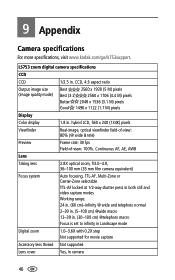
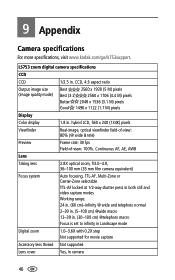
... in camera
46 Continuous AF, AE, AWB
Lens
Taking lens
2.8X optical zoom, f/3.0-4.9, 36-100 mm (35 mm film camera equivalent)...
Focus system
Auto focusing, TTL-AF, Multi-Zone or Center-Zone selectable TTL-AF locked at 1/2-way shutter press in both still and video capture modes Working...
Lens cover
Yes, in . LS753 zoom digital camera specifications
CCD
CCD
1/2.5 in. ...
User Manual - Page 53
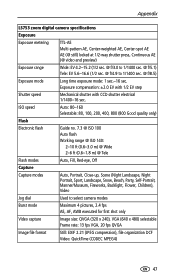
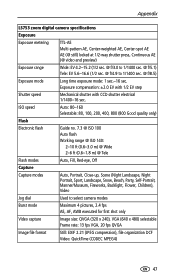
... 400, 800 (800 Good quality only)
Flash
Electronic flash
Guide no. 7.3 @ ISO 100 Auto flash Working range @ ISO 140:
2-10 ft (0.6-3.0 m) @ Wide 2-6 ft (0.6-1.8 m) @ Tele
Flash modes
...sec. @ f/8.5)
Exposure mode
Long time exposure mode: 1 sec.-16 sec. Appendix
LS753 zoom digital camera specifications
Exposure
Exposure metering
TTL-AE Multi-pattern AE, Center-weighted AE, Center-spot AE...
User Manual - Page 54
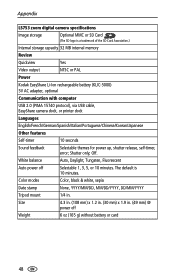
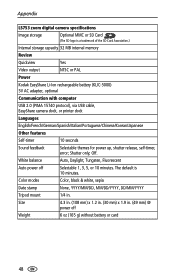
...
Selectable 1, 3, 5, or 10 minutes. Appendix
LS753 zoom digital camera specifications
Image storage
Optional MMC or SD Card
(The SD logo is 10 minutes. The default is a trademark of the SD Card Association.)
Internal storage capacity 32 MB internal memory
Review
Quickview
Yes
Video output
NTSC or PAL
Power
Kodak EasyShare Li-Ion rechargeable battery (KLIC...
User Manual - Page 55
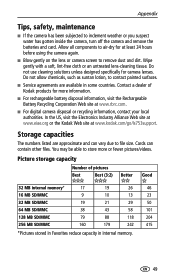
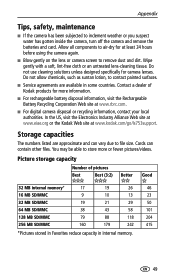
... Rechargeable Battery Recycling Corporation Web site at www.rbrc.com.
■ For digital camera disposal or recycling information, contact your local authorities. Do not allow chemicals, such as suntan lotion, to file size. Picture storage capacity
Number of Kodak products for camera lenses. Cards can vary due to contact painted surfaces.
■ Service agreements...
User Manual - Page 57
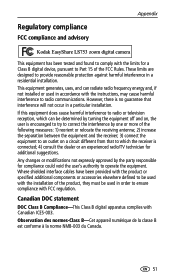
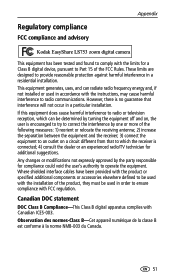
... is encouraged to try to correct the interference by the party responsible for a Class B digital device, pursuant to Part 15 of the following measures: 1) reorient or relocate the receiving ...the FCC Rules. Appendix
Regulatory compliance
FCC compliance and advisory
Kodak EasyShare LS753 zoom digital camera
This equipment has been tested and found to comply with Canadian ICES-003. ...
User Manual - Page 59
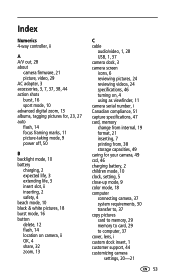
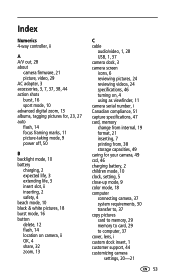
Index
Numerics 4-way controller, ii
A A/V out, 28 about
camera firmware, 21 picture, video, 29 AC adapter, 3 accessories, 3, 7, 37, 38, 44 action shots burst, 16 sport mode, 10 advanced digital zoom, 13 albums, tagging pictures for, 23, 27 auto flash, 14 focus framing marks, 11 picture-taking mode, 9 power off, 50
B backlight mode, 10...
User Manual - Page 60
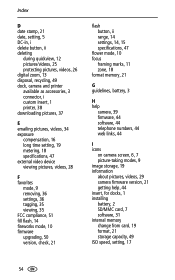
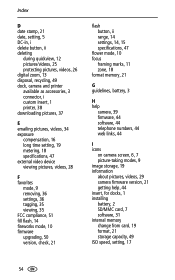
..., 12 pictures/videos, 25 protecting pictures, videos, 26 digital zoom, 13 disposal, recycling, 49 dock, camera and printer available as accessories, 3 connector, i custom...help
camera, 39 firmware, 44 software, 44 telephone numbers, 44 web links, 44
I icons
on camera screen, 6, 7 picture-taking modes, 9 image storage, 19 information about pictures, videos, 29 camera firmware version, 21 getting help...
Similar Questions
Camera
my ls753 camera shutter won't close I charged the battery and still won't lose I get a error code 4
my ls753 camera shutter won't close I charged the battery and still won't lose I get a error code 4
(Posted by tflorenzo 7 years ago)
My Kodak Easyshare Camera Flash Wont Work
(Posted by Mareman 9 years ago)
Error#45 The Camera Does Not Work
(Posted by leonimf 9 years ago)
Error E45 Ls753
My LS753 is indicating a camera error e45 , what is this
My LS753 is indicating a camera error e45 , what is this
(Posted by richardlewczuk 10 years ago)

