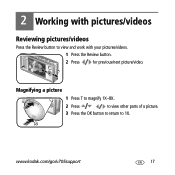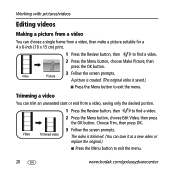Kodak V705 Support Question
Find answers below for this question about Kodak V705 - EasyShare 7.1MP Digital Camera.Need a Kodak V705 manual? We have 1 online manual for this item!
Current Answers
Answer #1: Posted by sabrie on January 13th, 2014 6:17 PM
Click the link below for the solution.
http://www.justanswer.com/video-camera-repair/5dstn-kodak-v705-showing-error-e45.html
http://www.justanswer.com/video-camera-repair/5dstn-kodak-v705-showing-error-e45.html
www.techboss.co.za
Related Kodak V705 Manual Pages
Similar Questions
Camera Error #e45
what is #E45 and how do i get the camera to work again?
what is #E45 and how do i get the camera to work again?
(Posted by lmarintzer 11 years ago)
Camera Error #e45
When I turn on the camera, it only displays "Camera error #E45 See user's guide" against a black scr...
When I turn on the camera, it only displays "Camera error #E45 See user's guide" against a black scr...
(Posted by tokids 11 years ago)
Camera Error #e45
What does this mean? I thought it was the battery but replaced it and stillCamera error #E45
What does this mean? I thought it was the battery but replaced it and stillCamera error #E45
(Posted by nsboyz 12 years ago)
Why Do I Keep Getting A Message Indicating Camera Error # E45? What Does This Me
(Posted by balverdis2692 13 years ago)