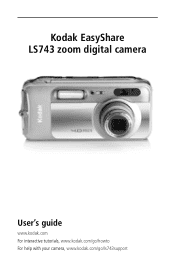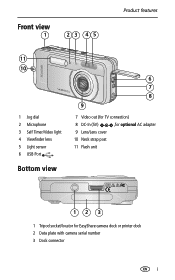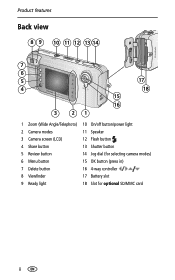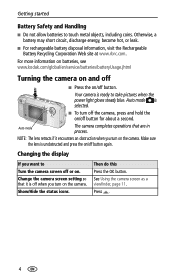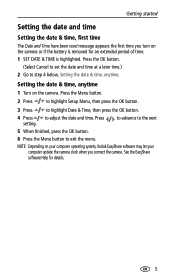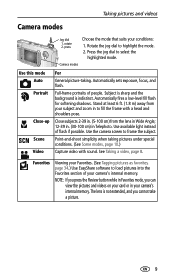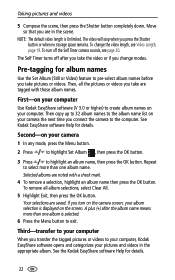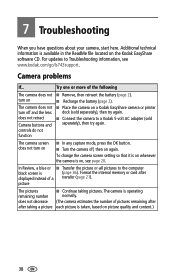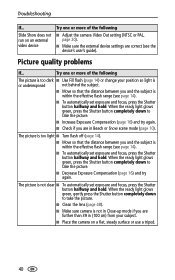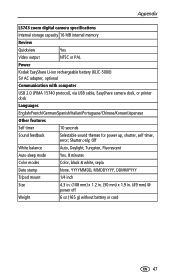Kodak LS743 Support Question
Find answers below for this question about Kodak LS743 - EASYSHARE Digital Camera.Need a Kodak LS743 manual? We have 1 online manual for this item!
Question posted by batddot on October 23rd, 2011
The Lens Does Not Retract And I Get Error Message E45error, What Does This Mean?
I turn the camera off and lens does not retract.
When I turn it back on I get #E45 error. How can I solve this problem and use my camera?
Current Answers
Related Kodak LS743 Manual Pages
Similar Questions
Can I Replace The Lens To My Kodak Easyshare Z915 Camera
(Posted by sarmistha2007 2 years ago)
How To Repair A Lens On A Kodak Easyshare Z1285 Camera
(Posted by plinli 9 years ago)
Lens Cap Error Message
When I turn on my EDC I get an error message that says to remove the lens cap. The lens cap has been...
When I turn on my EDC I get an error message that says to remove the lens cap. The lens cap has been...
(Posted by pkissell 10 years ago)
My Camera Lens Keeps Retracting And The Camera Turns Off Even After Charging
after charge with usb-ac adapter,lens keeps retracting and camera turns off
after charge with usb-ac adapter,lens keeps retracting and camera turns off
(Posted by cous3204 11 years ago)