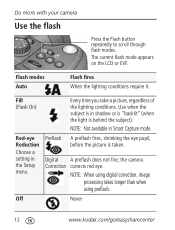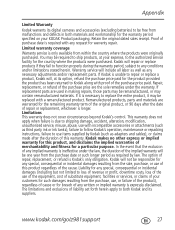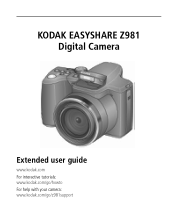Kodak Z981 Support Question
Find answers below for this question about Kodak Z981 - Easyshare Digital Camera.Need a Kodak Z981 manual? We have 2 online manuals for this item!
Question posted by pkissell on March 13th, 2014
Lens Cap Error Message
When I turn on my EDC I get an error message that says to remove the lens cap. The lens cap has been removed and the display shows half of the view in black so i'm guessing the internal appature is hanging up. The camera then turns itself off. Is there anything I can do to get the lens to open up to its correct position or is this a send back repair?
Current Answers
Related Kodak Z981 Manual Pages
Similar Questions
Kodak Easyshare V1253 Camera Clock Reset
Kodak EasyShare V1253 camera date and time reset when battery removed. Why?Here is the accurate answ...
Kodak EasyShare V1253 camera date and time reset when battery removed. Why?Here is the accurate answ...
(Posted by dbarcon 5 years ago)
Do You Do Support On Kodak Easyshare Digital Camera
my kodak digital camera won't come on after being charged.
my kodak digital camera won't come on after being charged.
(Posted by cfulkerson1 9 years ago)
Error Message Unrecognized File Format
When I take pictures in any mode with the exception of the automatic mode it appears to take the pic...
When I take pictures in any mode with the exception of the automatic mode it appears to take the pic...
(Posted by chancyt52 11 years ago)
The Camera Says The Lens Cap Is On.
My batteries got weak and I changed them. The camera after that said the lens cap is on. I changed b...
My batteries got weak and I changed them. The camera after that said the lens cap is on. I changed b...
(Posted by raytownsend 12 years ago)
Z981 Shuts Down After Being Turn On!
Camer start up, then displays error message " Lens obstrcted. Remove ens cp. " nd ten suts down fter...
Camer start up, then displays error message " Lens obstrcted. Remove ens cp. " nd ten suts down fter...
(Posted by gerstacker 12 years ago)