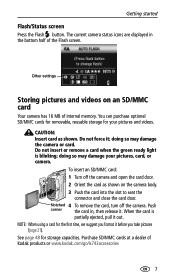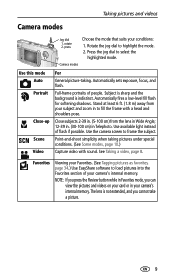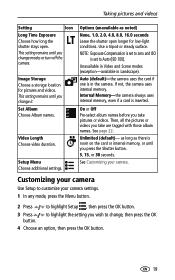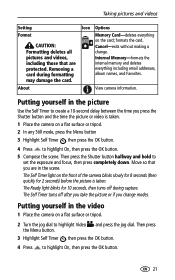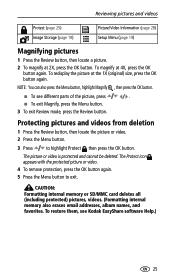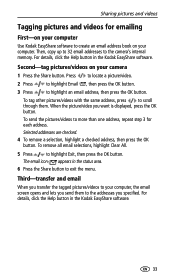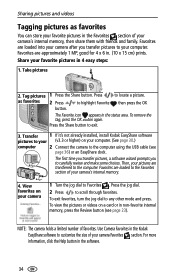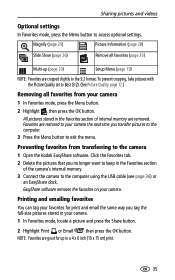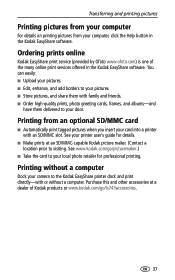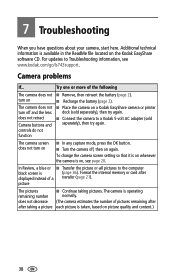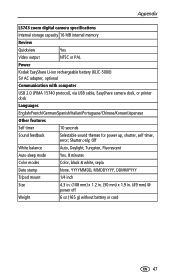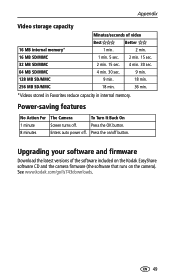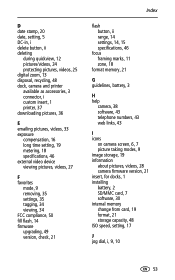Kodak LS743 Support Question
Find answers below for this question about Kodak LS743 - EASYSHARE Digital Camera.Need a Kodak LS743 manual? We have 1 online manual for this item!
Question posted by lcam on July 29th, 2012
How Do I Delete Photos From The Internal Memory I Cant Take Any More Photos
The person who posted this question about this Kodak product did not include a detailed explanation. Please use the "Request More Information" button to the right if more details would help you to answer this question.
Current Answers
Related Kodak LS743 Manual Pages
Similar Questions
How Do I Deactivate When Internal Memory Is Full?
Internal memory is full and I cannot take pictures. What do I do to get it on track?
Internal memory is full and I cannot take pictures. What do I do to get it on track?
(Posted by pasmith 10 years ago)
Internal Memory Full, How Do I Get It Out?
Internal Memory Full, How do I empty it?
Internal Memory Full, How do I empty it?
(Posted by popfreshcharlie 10 years ago)
Ls743 Digital Camera.
I'm using my LS743 id video mode to convert old 8mm ilm to digital format. It works OK but I need to...
I'm using my LS743 id video mode to convert old 8mm ilm to digital format. It works OK but I need to...
(Posted by nnhawkins 11 years ago)
Removing Internal Memory
Can I remove CX7220 internal memory and place it in a memory card reader to recover erased pictures?
Can I remove CX7220 internal memory and place it in a memory card reader to recover erased pictures?
(Posted by edovila 11 years ago)
Easy Share Software
I've tried to download this software for my digital LS743 camera and get a window saying "Set up was...
I've tried to download this software for my digital LS743 camera and get a window saying "Set up was...
(Posted by neibar 12 years ago)