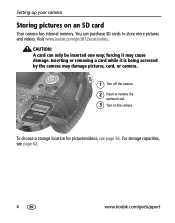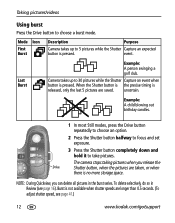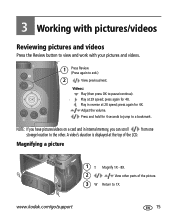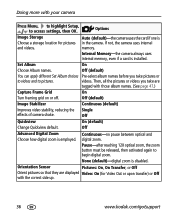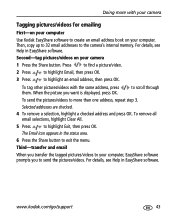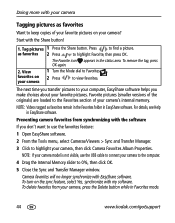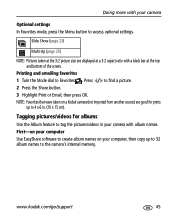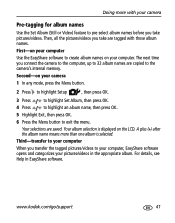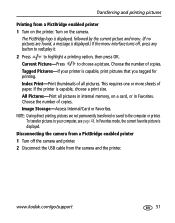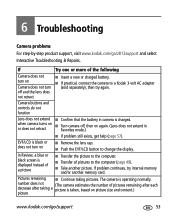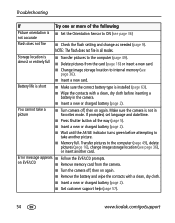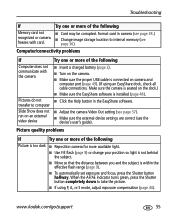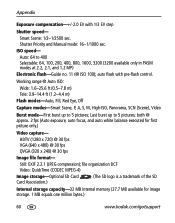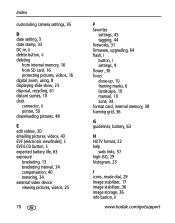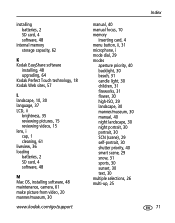Kodak Z812 Support Question
Find answers below for this question about Kodak Z812 - EASYSHARE IS Digital Camera.Need a Kodak Z812 manual? We have 1 online manual for this item!
Question posted by pasmith on April 2nd, 2014
How Do I Deactivate When Internal Memory Is Full?
Internal memory is full and I cannot take pictures. What do I do to get it on track?
Current Answers
Answer #1: Posted by Odin on April 2nd, 2014 4:24 PM
See the answer at http://support.en.kodak.com/app/answers/detail/a_id/1416/~/camera-lcd%3A-internal-memory-is-full/selected/true.
Hope this is useful. Please don't forget to click the Accept This Answer button if you do accept it. My aim is to provide reliable helpful answers, not just a lot of them. See https://www.helpowl.com/profile/Odin.
Related Kodak Z812 Manual Pages
Similar Questions
Kodak Easyshare V1253 Camera Clock Reset
Kodak EasyShare V1253 camera date and time reset when battery removed. Why?Here is the accurate answ...
Kodak EasyShare V1253 camera date and time reset when battery removed. Why?Here is the accurate answ...
(Posted by dbarcon 5 years ago)
Memory Card Issues
I can't seem to get my camera to take pictures on my memory card I purchased for the camera.
I can't seem to get my camera to take pictures on my memory card I purchased for the camera.
(Posted by pdibbs 10 years ago)
How Do I Change The Date On My Z812 Camera?
My camera has the wrong date setting. How do you change the date and time?
My camera has the wrong date setting. How do you change the date and time?
(Posted by mickieclopton 11 years ago)
My Kodak Camera Z812is
Camera has broken battery door. Do you have the parts and can I fix it
Camera has broken battery door. Do you have the parts and can I fix it
(Posted by kebojeco4 11 years ago)
The Lcd Of My Kodak C813 Camera Doesn't Show Any Picture After Turning On.
The lcd of my kodak c813 camera doesn't show any picture after turning on.it only shows blak & w...
The lcd of my kodak c813 camera doesn't show any picture after turning on.it only shows blak & w...
(Posted by rahul 12 years ago)