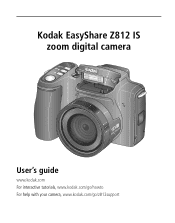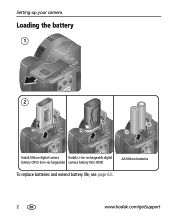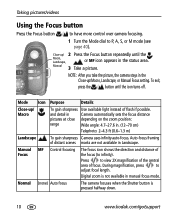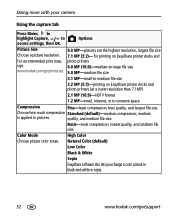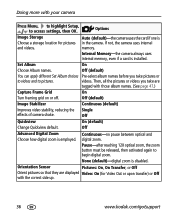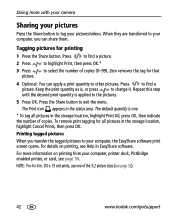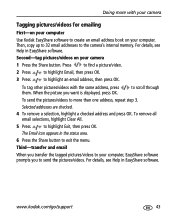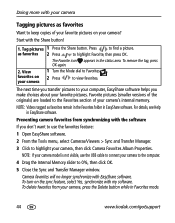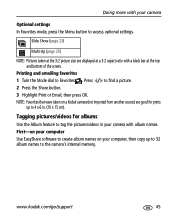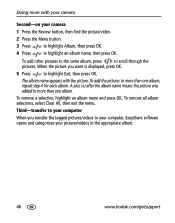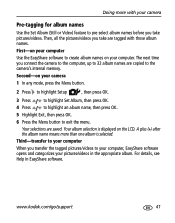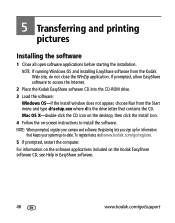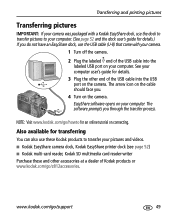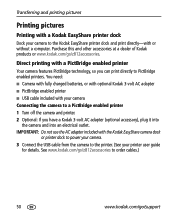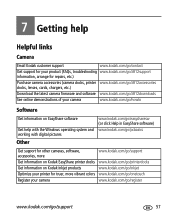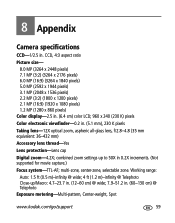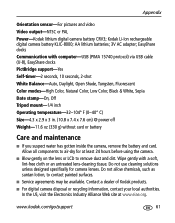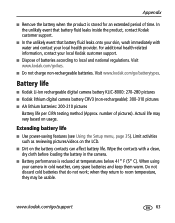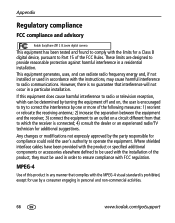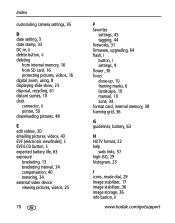Kodak Z812 Support Question
Find answers below for this question about Kodak Z812 - EASYSHARE IS Digital Camera.Need a Kodak Z812 manual? We have 1 online manual for this item!
Question posted by kebojeco4 on January 5th, 2013
My Kodak Camera Z812is
Camera has broken battery door. Do you have the parts and can I fix it
Current Answers
Related Kodak Z812 Manual Pages
Similar Questions
How To Set Kodak Easy Share Z812is Camera For Best Landscape Pictures
(Posted by almactsned 9 years ago)
Kodak Easyshare Cx7220 Battery Door
Where can I buy a new Battery Door for my Kodak Easyshare CX7220 digital camera?
Where can I buy a new Battery Door for my Kodak Easyshare CX7220 digital camera?
(Posted by chrisandsue 11 years ago)
How Do I Change The Date On My Z812 Camera?
My camera has the wrong date setting. How do you change the date and time?
My camera has the wrong date setting. How do you change the date and time?
(Posted by mickieclopton 11 years ago)
How Can I Get A Replacement Battery Door For The Kodak C530 Camera?
I would like to replace/fix the brooken battery door on my Kodak C530 Digital Camera... I will need ...
I would like to replace/fix the brooken battery door on my Kodak C530 Digital Camera... I will need ...
(Posted by afongofva 11 years ago)
Why Does My Camera Say Unrecognized Format?
How Do I Correct It?
(Posted by ddatkin 12 years ago)