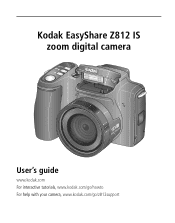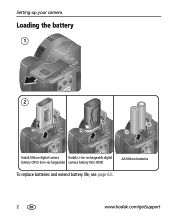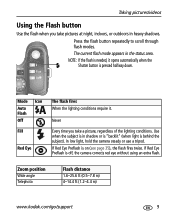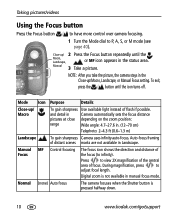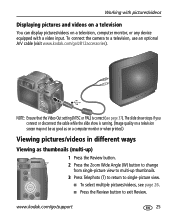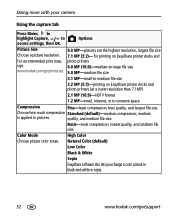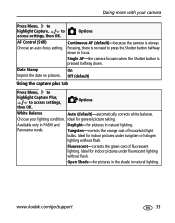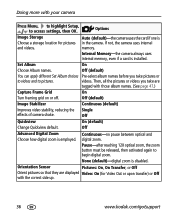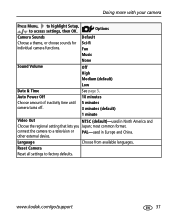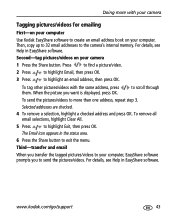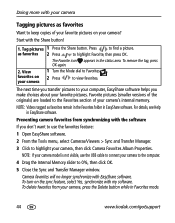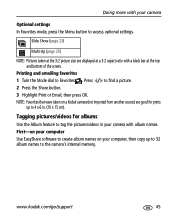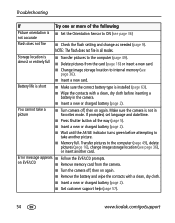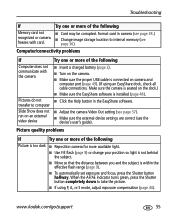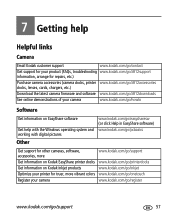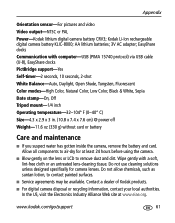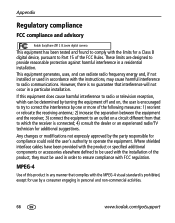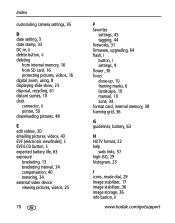Kodak Z812 Support Question
Find answers below for this question about Kodak Z812 - EASYSHARE IS Digital Camera.Need a Kodak Z812 manual? We have 1 online manual for this item!
Question posted by ddatkin on December 27th, 2011
Why Does My Camera Say Unrecognized Format? How Do I Correct It?
The person who posted this question about this Kodak product did not include a detailed explanation. Please use the "Request More Information" button to the right if more details would help you to answer this question.
Current Answers
Related Kodak Z812 Manual Pages
Similar Questions
I Can Not E-mail My Pictures That I Have Transferred From My Camera To
(Posted by frisbe 10 years ago)
Why Does My Camera Say To Format All New Cards I Try To Use?
(Posted by patriciamarcum 11 years ago)
How Do I Change The Date On My Z812 Camera?
My camera has the wrong date setting. How do you change the date and time?
My camera has the wrong date setting. How do you change the date and time?
(Posted by mickieclopton 11 years ago)
My Kodak Camera Z812is
Camera has broken battery door. Do you have the parts and can I fix it
Camera has broken battery door. Do you have the parts and can I fix it
(Posted by kebojeco4 11 years ago)
My Screen Says Unrecognized File Format
after the camera takes a photo, I will go back to see it again and the screen say "unrecognized file...
after the camera takes a photo, I will go back to see it again and the screen say "unrecognized file...
(Posted by brucewallworth 12 years ago)