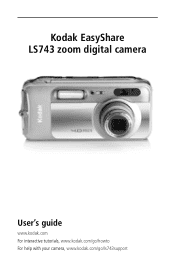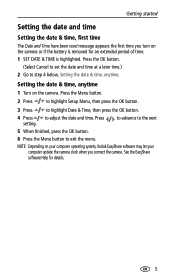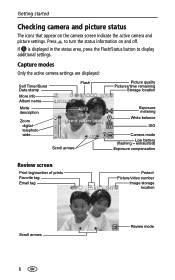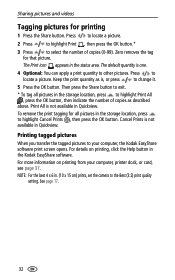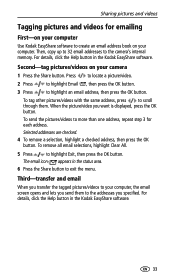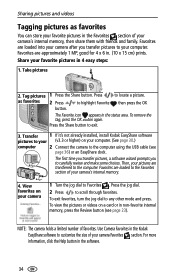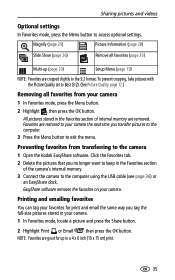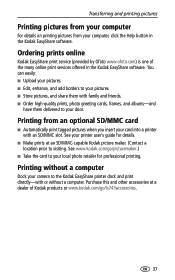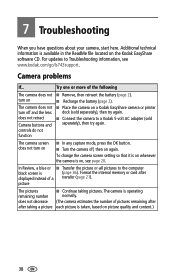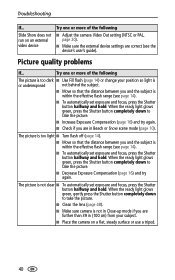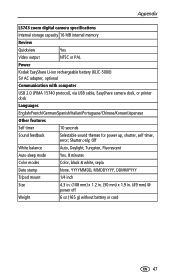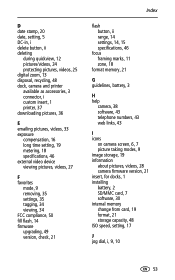Kodak LS743 Support Question
Find answers below for this question about Kodak LS743 - EASYSHARE Digital Camera.Need a Kodak LS743 manual? We have 1 online manual for this item!
Question posted by neibar on October 24th, 2011
Easy Share Software
I've tried to download this software for my digital LS743 camera and get a window saying "Set up was unable to shut down Kodak Easy Share. Please exit the app by right clicking on the Koday logo in the system tray and select the "shut down" option... I don't have a logo and what and where is the "system tray"?
Current Answers
Related Kodak LS743 Manual Pages
Similar Questions
Kodak Easyshare V1253 Camera Clock Reset
Kodak EasyShare V1253 camera date and time reset when battery removed. Why?Here is the accurate answ...
Kodak EasyShare V1253 camera date and time reset when battery removed. Why?Here is the accurate answ...
(Posted by dbarcon 5 years ago)
Camera Keeps Saying 'processing' --won't Put Pictures Into Computer.
camera keeps saying "processing and won' t put pictures into computer.
camera keeps saying "processing and won' t put pictures into computer.
(Posted by rieu99 11 years ago)
Ls743 Digital Camera.
I'm using my LS743 id video mode to convert old 8mm ilm to digital format. It works OK but I need to...
I'm using my LS743 id video mode to convert old 8mm ilm to digital format. It works OK but I need to...
(Posted by nnhawkins 11 years ago)
The Lens Does Not Retract And I Get Error Message E45error, What Does This Mean?
I turn the camera off and lens does not retract. When I turn it back on I get #E45 error. How can I...
I turn the camera off and lens does not retract. When I turn it back on I get #E45 error. How can I...
(Posted by batddot 12 years ago)
My Camera Is Saying Memory Card Requires Formatting.
My camera is saying memory cardrequires formatting. I don't know what to do because i don't what to ...
My camera is saying memory cardrequires formatting. I don't know what to do because i don't what to ...
(Posted by hotbabeanika 13 years ago)