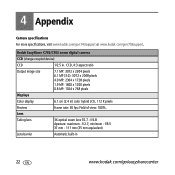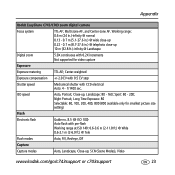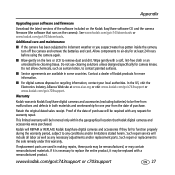Kodak C743 Support Question
Find answers below for this question about Kodak C743 - EASYSHARE Digital Camera.Need a Kodak C743 manual? We have 1 online manual for this item!
Question posted by jfd2553 on December 26th, 2012
Resetting Switch On Memory Card
used memory card at Walgreens to create a photo cup..now I am not able to use memory card to take a photo...msg:memory is protected
Current Answers
Related Kodak C743 Manual Pages
Similar Questions
Camera Screen Indicates, 'internal Memory Full' Manual Does Not Provide Any
Hel
Any help you can render will be very much appreciated Tnx, Eddie
Any help you can render will be very much appreciated Tnx, Eddie
(Posted by byor23 11 years ago)
Camera Does Not Read Sd Card. Keeps Asking To Re-format The Card.
I have tried other SD cards with the same sesults. The camera works fine in all other aspects. It ju...
I have tried other SD cards with the same sesults. The camera works fine in all other aspects. It ju...
(Posted by oletar 11 years ago)
Memory Card Is Protected. Reset Switch On Memory Card'
When I turn on my camera I get this message, "Memory card is protected. Reset switch on memory card"...
When I turn on my camera I get this message, "Memory card is protected. Reset switch on memory card"...
(Posted by beththompson 11 years ago)
New Memory Card Requires Formatting Sreen Says Continue Or Cancel. Press
continue nothing happens
continue nothing happens
(Posted by herbferran 11 years ago)