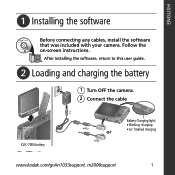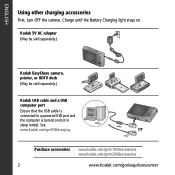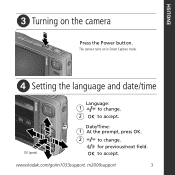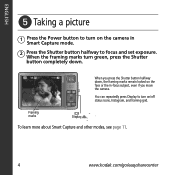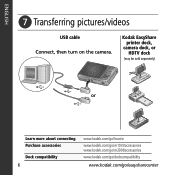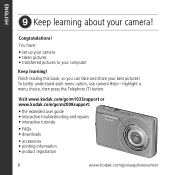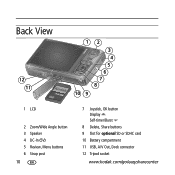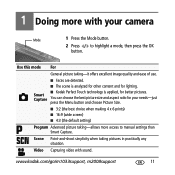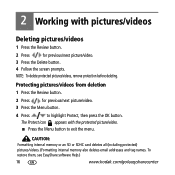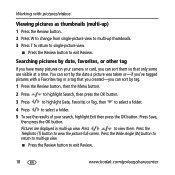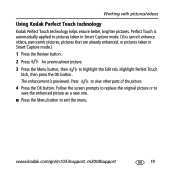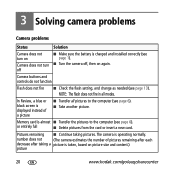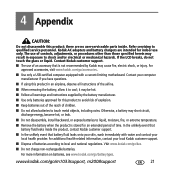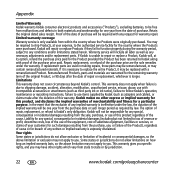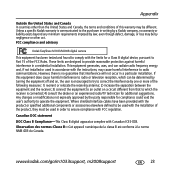Kodak M1033 - EASYSHARE Digital Camera Support and Manuals
Get Help and Manuals for this Kodak item

Most Recent Kodak M1033 Questions
Retrieving Deleted Pics From As Card
how can I retrieve the photos my child accidentally deleted from my SD card on my Kodak EasyShare m1...
how can I retrieve the photos my child accidentally deleted from my SD card on my Kodak EasyShare m1...
(Posted by Sharina84 5 years ago)
Kodak Easyshare M1033
My Kodak m1033 turns on then immediately shuts off, I charged the battery but that did not solve the...
My Kodak m1033 turns on then immediately shuts off, I charged the battery but that did not solve the...
(Posted by lm15010 7 years ago)
Office Hero 6.1 Sends Blank Pg & Says Can't Locate Paper Edge.
PSVYhave checked paper loading and printer was connected and working with wireless until this. Is th...
PSVYhave checked paper loading and printer was connected and working with wireless until this. Is th...
(Posted by smcaway 9 years ago)
Kodak Easyshare M1033 Wont Turn On
(Posted by jsauvCro 9 years ago)
Kodak M1033 Videos
Popular Kodak M1033 Manual Pages
Kodak M1033 Reviews
We have not received any reviews for Kodak yet.