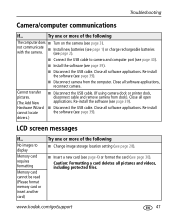Kodak M853 Support Question
Find answers below for this question about Kodak M853 - EASYSHARE Digital Camera.Need a Kodak M853 manual? We have 1 online manual for this item!
Question posted by adarianfairley on January 20th, 2015
Can I Get Connection Set Up From Camera To A Tv To View Photos?
The person who posted this question about this Kodak product did not include a detailed explanation. Please use the "Request More Information" button to the right if more details would help you to answer this question.
Current Answers
Answer #1: Posted by Autodiy on January 20th, 2015 6:48 AM
Download the user manual on the link below for correct instructions
Www.autodiy.co.za
Related Kodak M853 Manual Pages
Similar Questions
How Do You Set Camera To Auto For Using Sdhc Card . When I Put It On Auto It Sa
how do i set camera to autofor using schd card when i set it auto it saysgoto review and goes to int...
how do i set camera to autofor using schd card when i set it auto it saysgoto review and goes to int...
(Posted by PAPPY14613 11 years ago)
Viewing Photo's Through A/v Cable Onto The Television
I cannot seem to find anywhere that does the A/V cable that i am after , I have tried all the high ...
I cannot seem to find anywhere that does the A/V cable that i am after , I have tried all the high ...
(Posted by turnera18 11 years ago)
Camera Problem
my camera keeps saying lens error 101 when I turn it on what is wrong?
my camera keeps saying lens error 101 when I turn it on what is wrong?
(Posted by aimie73 11 years ago)
My Camera Leds Is Stuck
Will u tell me a way so i can fix my camera
Will u tell me a way so i can fix my camera
(Posted by Ilovemikey4life 12 years ago)
Transfuring Photos From Camera Md853 To Computer,how Do I Do It?clpv
(Posted by bo7780 12 years ago)