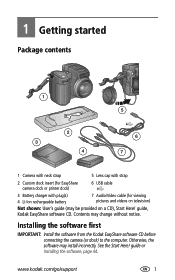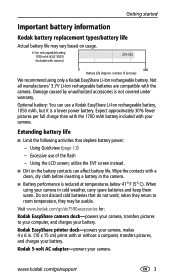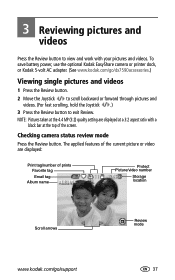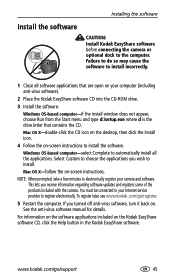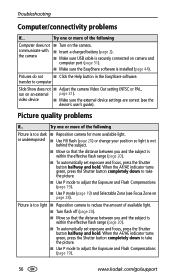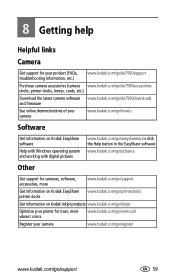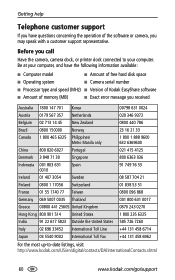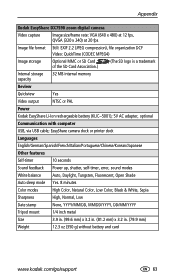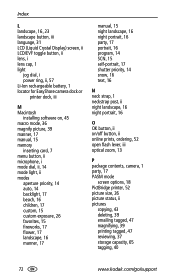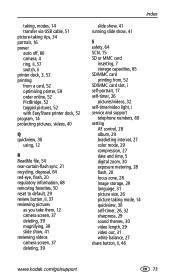Kodak DX7590 Support Question
Find answers below for this question about Kodak DX7590 - EASYSHARE Digital Camera.Need a Kodak DX7590 manual? We have 1 online manual for this item!
Question posted by ehnes on November 16th, 2015
Battery Charger
Can I still purchase a plug in charger for this camera, I have always used my Printer Dock and it is no longer working.
Current Answers
Related Kodak DX7590 Manual Pages
Similar Questions
How To Format Memory Card For Kodak Easyshare/dx7590
camera will not format new memory card. went in to menue, selected format, inserted card as prompted...
camera will not format new memory card. went in to menue, selected format, inserted card as prompted...
(Posted by sandyleigh 10 years ago)
My Camera Does Not Work ,shows A Code 45
(Posted by cast9120 11 years ago)
What Can Go Wrong In The Camera To Transfer Pics. To The Computer?
(Posted by sarojmukherjee 11 years ago)
Where Do I Buy A Battery Charger For A Kodakm1033 Digital Camera
(Posted by annaMhightower 12 years ago)
Where Do You Buy A Battery Charger For This Camera
battery charger
battery charger
(Posted by debbieka2417 13 years ago)