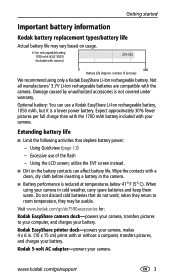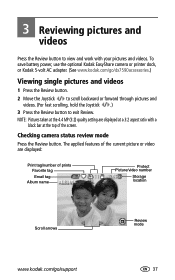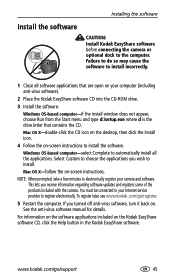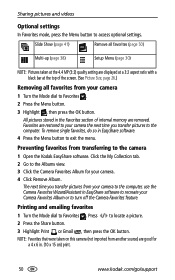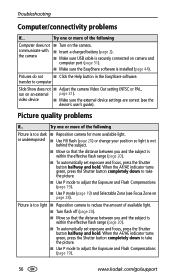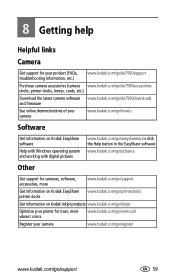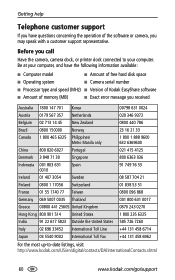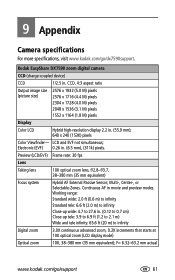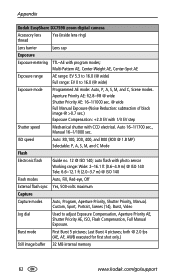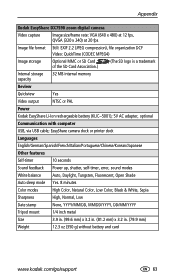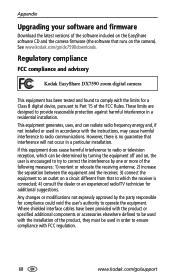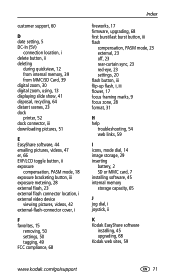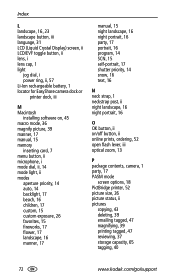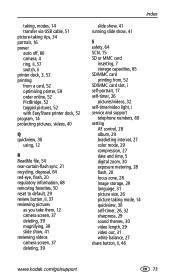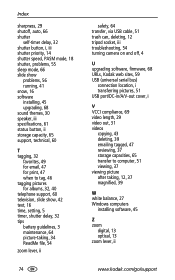Kodak DX7590 Support Question
Find answers below for this question about Kodak DX7590 - EASYSHARE Digital Camera.Need a Kodak DX7590 manual? We have 1 online manual for this item!
Question posted by cast9120 on February 28th, 2013
My Camera Does Not Work ,shows A Code 45
Current Answers
Answer #1: Posted by tintinb on February 28th, 2013 10:02 PM
" Hold the camera in your strong hand with the lens away from you and smack it hard into the palm of your other hand (if you can't take pain maybe use the heel of a shoe) pretty hard. It may take several tries. Best results - smack camera immediatly after turning off."
Source:
http://wiki.answers.com/Q/What_is_error_45_in_Kodak_ls753_digital_camera
Pleaser refer to the manual for more information.
If you have more questions, please don't hesitate to ask here at HelpOwl. Experts here are always willing to answer your questions to the best of our knowledge and expertise.
Regards,
Tintin
Related Kodak DX7590 Manual Pages
Similar Questions
My camera is not reading or formatting the memory cards that I put into it. I put an adapter SD card...
camera will not format new memory card. went in to menue, selected format, inserted card as prompted...