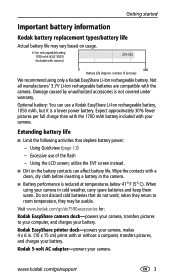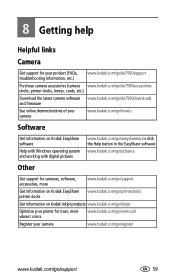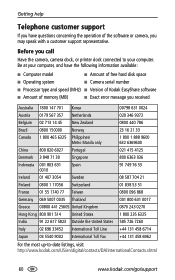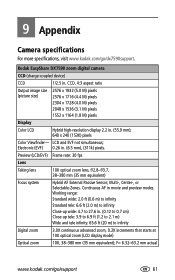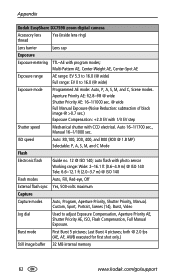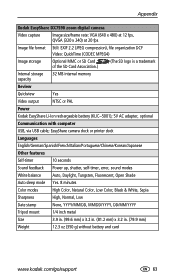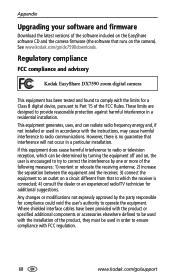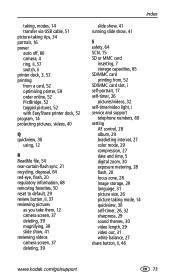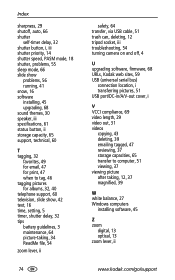Kodak DX7590 Support Question
Find answers below for this question about Kodak DX7590 - EASYSHARE Digital Camera.Need a Kodak DX7590 manual? We have 1 online manual for this item!
Question posted by sarojmukherjee on January 29th, 2013
What Can Go Wrong In The Camera To Transfer Pics. To The Computer?
The person who posted this question about this Kodak product did not include a detailed explanation. Please use the "Request More Information" button to the right if more details would help you to answer this question.
Current Answers
Related Kodak DX7590 Manual Pages
Similar Questions
My Dx7590 Is Not Formatting Or Reading The Sd Cards That I Put In For It.
My camera is not reading or formatting the memory cards that I put into it. I put an adapter SD card...
My camera is not reading or formatting the memory cards that I put into it. I put an adapter SD card...
(Posted by paradisetigerred 10 years ago)
Camera C 813. Will Not Transfer Pics To Computer
After 4 years with no problem, camera will no longer transfer pictures to 'Easy share' on the comput...
After 4 years with no problem, camera will no longer transfer pictures to 'Easy share' on the comput...
(Posted by simonshilvock 10 years ago)
How To Format Memory Card For Kodak Easyshare/dx7590
camera will not format new memory card. went in to menue, selected format, inserted card as prompted...
camera will not format new memory card. went in to menue, selected format, inserted card as prompted...
(Posted by sandyleigh 10 years ago)
How Do I Transfer Pics From Internal Memory To Card?
(Posted by lulucin297 10 years ago)
My Camera Does Not Work ,shows A Code 45
(Posted by cast9120 11 years ago)