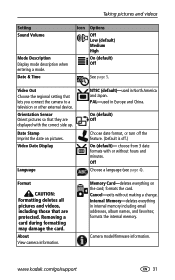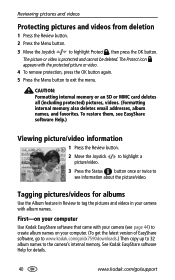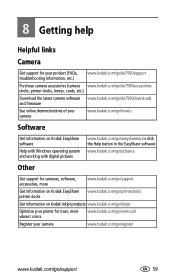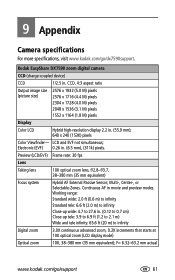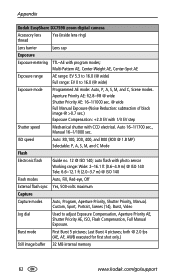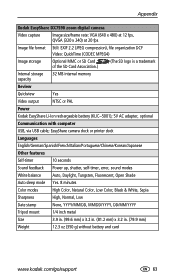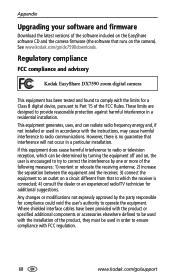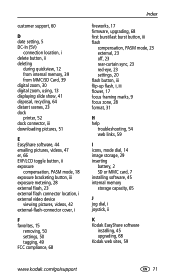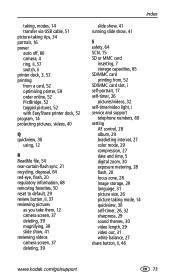Kodak DX7590 Support Question
Find answers below for this question about Kodak DX7590 - EASYSHARE Digital Camera.Need a Kodak DX7590 manual? We have 1 online manual for this item!
Question posted by paradisetigerred on April 20th, 2014
My Dx7590 Is Not Formatting Or Reading The Sd Cards That I Put In For It.
Current Answers
Answer #1: Posted by BusterDoogen on April 20th, 2014 1:22 PM
Your camera has 32 MB of internal memory (found in the manual.) You can purchase at a dealer of Kodak products or at www.kodak.com/global/en/digital/accessories optional SD cards for removable, reusable storage for your pictures and videos.
NOTE: We recommend Kodak SD or MMC cards. Other SD brands are acceptable, but must
possess the SD logo. (The SD logo is a trademark of the SD Card Association.)
When using the card for the first time, format it in this camera before taking pictures
(see page 31).
CAUTION:
The card can only be inserted one way; forcing it may
damage the camera or card. Do not insert or remove a card
when the green ready light is blinking; doing so may
damage your pictures, card, or camera.
1 Turn off the camera, then open the card door.
2 Orient the card as shown on the camera body.
3 Push the card all the way into the slot.
4 Close the door.
To remove the card, turn off the camera. Push
the card in, then release it. When the card is
partially ejected, pull it out.
See page 65 for storage capacities.
I hope this is helpful to you!
Please respond to my effort to provide you with the best possible solution by using the "Acceptable Solution" and/or the "Helpful" buttons when the answer has proven to be helpful. Please feel free to submit further info for your question, if a solution was not provided. I appreciate the opportunity to serve you!
Related Kodak DX7590 Manual Pages
Similar Questions
camera will not format new memory card. went in to menue, selected format, inserted card as prompted...
The SD card is one I have been using and recently deleted the pictures from it and now trying to use...