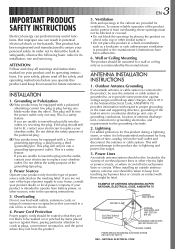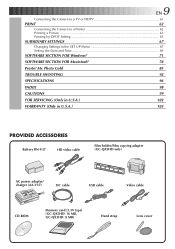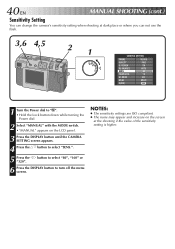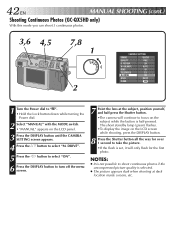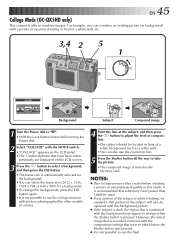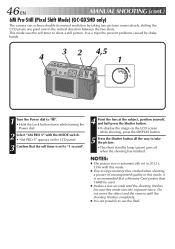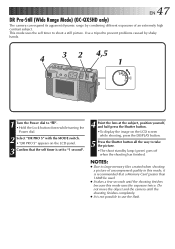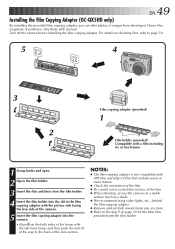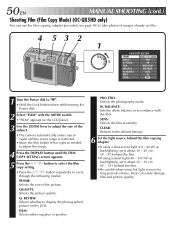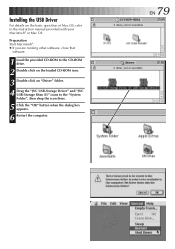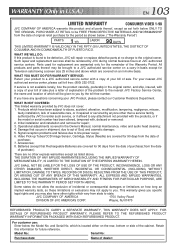JVC QX5HD - 3MP Digital Still Camera Support and Manuals
Get Help and Manuals for this JVC item

Most Recent JVC QX5HD Questions
My Memory Cards Are Empty But It Says I Can Only Take 8 Pictures. I Have 4,8, 16
(Posted by dunn4kimm 11 years ago)
Drivers Foir Digital Camera Gr-d72
(Posted by Fico 12 years ago)
Popular JVC QX5HD Manual Pages
JVC QX5HD Reviews
We have not received any reviews for JVC yet.