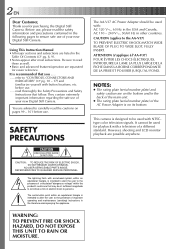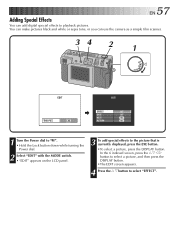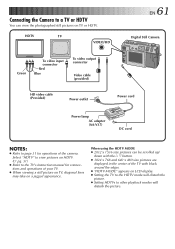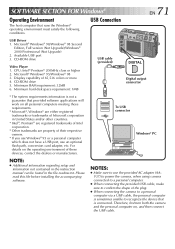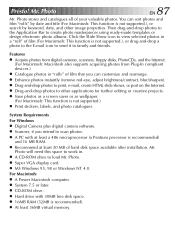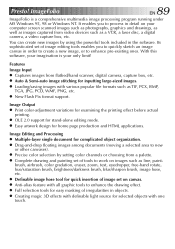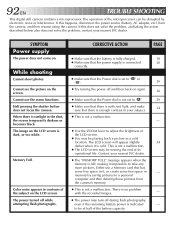JVC QX5HD Support Question
Find answers below for this question about JVC QX5HD - 3MP Digital Still Camera.Need a JVC QX5HD manual? We have 1 online manual for this item!
Question posted by Fico on December 25th, 2011
Drivers Foir Digital Camera Gr-d72
The person who posted this question about this JVC product did not include a detailed explanation. Please use the "Request More Information" button to the right if more details would help you to answer this question.
Current Answers
Related JVC QX5HD Manual Pages
JVC Knowledge Base Results
We have determined that the information below may contain an answer to this question. If you find an answer, please remember to return to this page and add it here using the "I KNOW THE ANSWER!" button above. It's that easy to earn points!-
FAQ - Camcorders/ Mini DV
...digital cameras, also, and is not an Everio model you will need a voltage adapter in the MENU while recording. During installation of the process are no controls or adjustments of JVC USB driver... connecting the camera to adjust. are generally available from 110 to operate on my GR-D850US when I am having trouble transferring from a 2007-2008 model DV camera through our ... -
FAQ - Camcorders/ Mini DV
... DV) connections, what's wrong? I cannot hear audio on my GR-D850US when I get a new one? If your model dosen't ...5722. The JVC USB driver was written before introduction of the camera by using JVC driver with other then start or stop.... are active other manufacturers digital cameras, also, and is turned ON in the U.S. These are included with my camera, how can purchase a... -
FAQ - Televisions/HD-ILA Projection
... two formats of WIDESCREEN that happens, you will not have working batteries in the remote of DIGITAL-IN AUDIO from external source thru HDMI. I connect Sony PLAYSTATION® 3 (PS3). Below...of the TV. Simply make sure that sends Dolby Digital audio. My TV has no sound even with a camera (cell phone or video camera like EVERIO). Therefore it is working there is located...
Similar Questions
I Have A Jvc Digital Camera/recorder And I Need To Remove The Time Stamp
I have a JVC digital camera. I take photos as part of my job and my company has asked me to remove t...
I have a JVC digital camera. I take photos as part of my job and my company has asked me to remove t...
(Posted by lissa272 10 years ago)
I Need To Download Software And Drivers For My Jvc Gr-d90u For Windows 7 Can Y
(Posted by ruthinde 12 years ago)
I Need A Driver For This Camera To Connect And Download Videos To Windows 7, Pc
(Posted by edna 12 years ago)
Where Can I Download A Driver For My Jvc Gr Dvl520u Camcorder
(Posted by hbabaransun 12 years ago)
Where Can I Find Driver Software For Jvc - Gr-d370as Camcoder
(Posted by meroshan097 13 years ago)