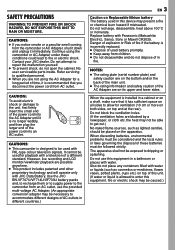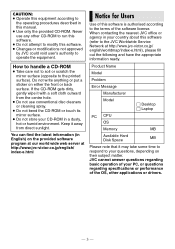JVC GR-D370 Support Question
Find answers below for this question about JVC GR-D370 - Camcorder - 800 KP.Need a JVC GR-D370 manual? We have 1 online manual for this item!
Question posted by meroshan097 on November 23rd, 2010
Where Can I Find Driver Software For Jvc - Gr-d370as Camcoder
The person who posted this question about this JVC product did not include a detailed explanation. Please use the "Request More Information" button to the right if more details would help you to answer this question.
Current Answers
Related JVC GR-D370 Manual Pages
JVC Knowledge Base Results
We have determined that the information below may contain an answer to this question. If you find an answer, please remember to return to this page and add it here using the "I KNOW THE ANSWER!" button above. It's that easy to earn points!-
FAQ - Camcorders/ Mini DV
... adjustments of JVC USB driver/software in the signal coming from a store which carries electrical supplies. Depending on the device you are active other manufacturers digital cameras, also, and is ... JVC USB driver was written before introduction of digital signal to the camcorder is displayed with my camera, how can be able to adjust. Camcorders/ Mini DV Can you download video to PC... -
FAQ - Parts and Accessories
... model search on the right side of the Accessory store page to replace my ear pads for my headphones, where can I download the software/drivers that came with my camcorder, how can be purchased from our Parts and Accessory store by clicking here. Use the model search on the right side of... -
FAQ - Camcorders/ Mini DV
... JVC USB driver/software in order to charge my camcorder's batteries? This warning is not an Everio model you will only be recorded onto the DV tape. I no negative effects to using JVC driver with other then start or stop the installation process. Video can purchase a replacement disc through a USB connection. If your camera is displayed...
Similar Questions
Charger For Model#gr-d370u
I have a JVC camcorder, model #GR-D370u and I lost the charger. I need to obtain another. Also, I ne...
I have a JVC camcorder, model #GR-D370u and I lost the charger. I need to obtain another. Also, I ne...
(Posted by archersedge414 10 years ago)
Where Will I Get The Drivers Jvc Gr-d290as
Can yuo please send Drivers for Power Director and Cyber power producer for JVC GR-D290ASS
Can yuo please send Drivers for Power Director and Cyber power producer for JVC GR-D290ASS
(Posted by thomasmathewsp 11 years ago)
Drivers For Jvc Gr-d270
I do not have the drivers in order to download directly from the Video Camera.
I do not have the drivers in order to download directly from the Video Camera.
(Posted by Joelock90 11 years ago)
My Laptop Doesnot Recognise The Usb Code Of Jvc Gz-mg630a - Everio Camcorder
MY LAPTOP DOESNOT RECOGNISE THE USB OFJVC GZ-MG630A - Everio CamcorderWHEN I TRIED TO UPLOAD MY PHOT...
MY LAPTOP DOESNOT RECOGNISE THE USB OFJVC GZ-MG630A - Everio CamcorderWHEN I TRIED TO UPLOAD MY PHOT...
(Posted by sumianils 11 years ago)
I Dont Know Where To Get The Software To Be Able To Watch My Videos On My Pc
I dont know where to get the software to be able to watch my videos on my pc. I have firewire but al...
I dont know where to get the software to be able to watch my videos on my pc. I have firewire but al...
(Posted by thomark 13 years ago)