JVC KY-F1030U - Sxga Digital Image Capture Camera Support and Manuals
Get Help and Manuals for this JVC item
This item is in your list!

View All Support Options Below
Free JVC KY-F1030U manuals!
Problems with JVC KY-F1030U?
Ask a Question
Free JVC KY-F1030U manuals!
Problems with JVC KY-F1030U?
Ask a Question
Most Recent JVC KY-F1030U Questions
Popular JVC KY-F1030U Manual Pages
KY-F1030U digital camera 52 page instruction manual (550KB, PDF) - Page 1
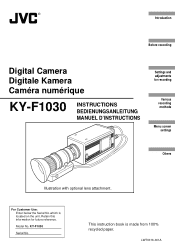
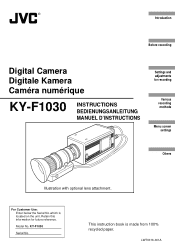
...numérique
KY-F1030
INSTRUCTIONS BEDIENUNGSANLEITUNG MANUEL D'INSTRUCTIONS
Settings and adjustments for future reference.
which is made from 100% recycled paper. KY-F1030
Serial No.
Retain this information for recording
Various recording methods
Menu screen settings
Others
Illustration with optional lens attachment.
Model No. LWT0016-001A This instruction book is located...
KY-F1030U digital camera 52 page instruction manual (550KB, PDF) - Page 6
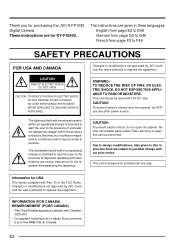
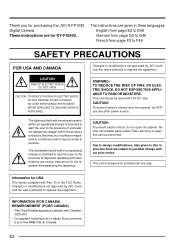
...OF ELECTRIC SHOCK, DO NOT REMOVE COVER (OR BACK). Refer servicing to operate the equipment.
The instructions are subject to the presence of uninsulated "dangerous voltage" within an equilateral triangle is designed for KY-F1030U.
E2 NO USER SERVICEABLE PARTS INSIDE.
Information for purchasing the JVC KY-F1030 Digital Camera. INFORMATION (FOR CANADA) RENSEIGNEMENT (POUR CANADA...
KY-F1030U digital camera 52 page instruction manual (550KB, PDF) - Page 21
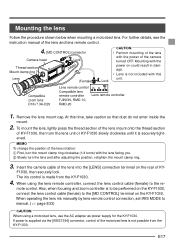
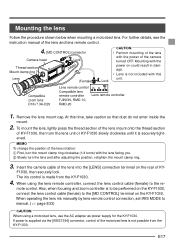
...KY-F1030 slowly clockwise until it is not included with this time, take caution so that dust do not enter inside the
mount.
2. When operating the lens iris manually by lens remote control connection, set...female) to manual. ( ੬ page E33)
CAUTION When using a motorized lens, use the AC adapter as power supply for the KY-F1030. For further details, see the instruction manual of the ...
KY-F1030U digital camera 52 page instruction manual (550KB, PDF) - Page 22


...2m) which is set to the AC adapter.
[TO CAMERA] connector
power cable (provided)
SEE INSTRUCTION MANUAL
[DC IN] ...connector
DC IN POWER
Plug
Ring
Ⅵ After inserting the plug completely, tighten the securing ring. Before shooting (continued)
Connecting power
Between the 8 pin DC IN terminal on the left.
Ⅵ Attach the clamp filter as close to the KY...
KY-F1030U digital camera 52 page instruction manual (550KB, PDF) - Page 25
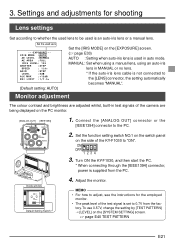
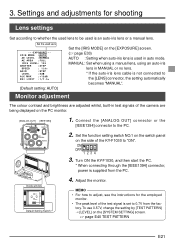
... [LENS] connector, the setting automatically becomes "MANUAL". Settings and adjustments for the employed
monitor. • The peak level of the KY-F1030 to the PC.
2. Set the used in test signals...For how to adjust, see the instructions for shooting
Lens settings
Set according to whether the used is supplied from the fac- To use 0.57V, change the setting by [TEST PATTERN] ➝...
KY-F1030U digital camera 52 page instruction manual (550KB, PDF) - Page 27
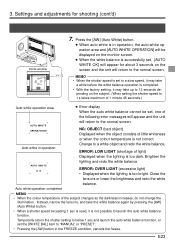
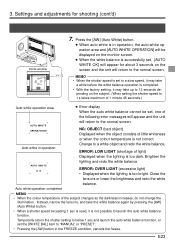
...and take up to 13 seconds depending on the subject. (When setting the shutter speed to 1 s takes maximum of the following error messages will appear and the unit will return to the normal screen... will be set, one of 1 minute 45 seconds.)
Auto-white operation area
● Error display When the auto white balance cannot be displayed on the screen and the unit will return to "MANUAL" or "...
KY-F1030U digital camera 52 page instruction manual (550KB, PDF) - Page 30
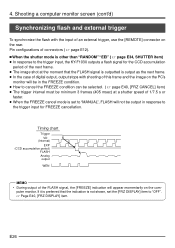
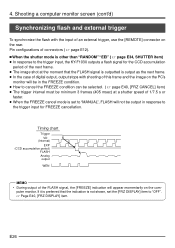
...mode is other than "RANDOM" "EEI" ( ੬ page E34, SHUTTER item) ● In response to the trigger input, the KY-F1030 outputs a flash signal for the CCD accumulation
period of the next frame. ● The image shot at a shutter speed of ...
4. If it is preferred that the FLASH signal is outputted is set the [FRZ DISPLAY] item to "MANUAL", FLASH will appear momentarily on the rear.
KY-F1030U digital camera 52 page instruction manual (550KB, PDF) - Page 37
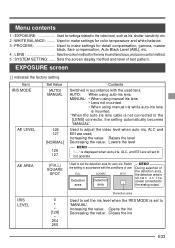
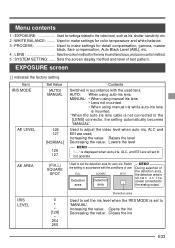
...
Contents
Switched in accordance with the used , Increasing the value: Raises the level Decreasing the value: Lowers the level
MEMO
"----" is set the detection area for auto-iris. MANUAL: • When using manual iris lens.
• Lens not mounted • When using auto-iris lens. FULL
SQUARE
SPOT
Detection area
Detection area
MEMO...
KY-F1030U digital camera 52 page instruction manual (550KB, PDF) - Page 38


... be required for the auto white, auto iris and ALC operations.
To use with the
[SPEED] item. lowing settings selected:
IRIS MODE : MANUAL
GAIN
: STEP or V.GAIN
• There may occur.
1) The screen update rate becomes longer in the case of digital output.
2) The displayed image will appear intermittently in accordance with the...
KY-F1030U digital camera 52 page instruction manual (550KB, PDF) - Page 40


... as sunlight, etc. Increasing the value: Red tint of screen becomes stronger Decreasing the value: Red tint of screen becomes weaker
LEVEL (B)
0
When
•
"MANUAL" is fixed at the setting made using LEVEL
(R) and LEVEL (B).
AUTO:
Select this setting when white balance adjustment
should be changed using LEVEL (R) and
LEVEL (B).
WHITE BALANCE
[AUTO...
KY-F1030U digital camera 52 page instruction manual (550KB, PDF) - Page 43
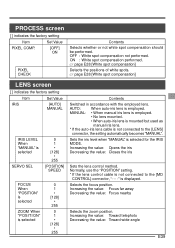
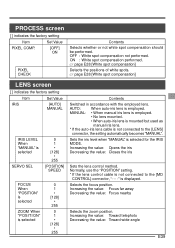
...; page E28 [White spot compensation]
Detects the positions of white spots. ੬ page E28 [White spot compensation]
LENS screen
[ ] indicates the factory setting
Item
Set Value
IRIS
[AUTO]
MANUAL
IRIS LEVEL When "MANUAL" is selected
SERVO SEL
0 1 • [128] • 255
[POSITION] SPEED
FOCUS When "POSITION" is selected
ZOOM When "POSITION" is not connected...
KY-F1030U digital camera 52 page instruction manual (550KB, PDF) - Page 44
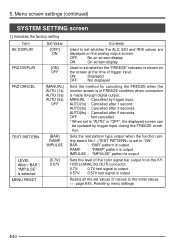
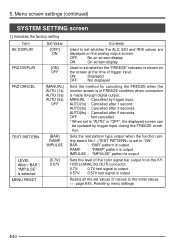
... the
monitor screen is in FREEZE condition when connection
is output. MANUAL : Cancelled by trigger input during the FREEZE condi-
RAMP : "RAMP" pattern is made through digital output. OFF
: Not cancelled.
* When set to "AUTO" or "OFF", the displayed screen can
be updated by trigger input. ting switch No.1 is output
Resets all...
KY-F1030U digital camera 52 page instruction manual (550KB, PDF) - Page 45
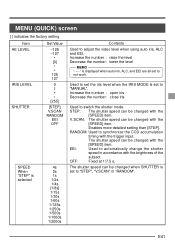
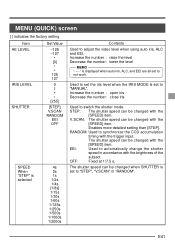
.... RANDOM: Used to adjust the video level when using auto iris, ALC and EEI.
V. Enables more detailed setting than [STEP]. The shutter speed can be changed with the
[SPEED] item. STEP: The shutter speed can ...number : raise the level Decrease the number : lower the level
MEMO "----" is set to "MANUAL". The shutter speed can be changed with the brightness of the
subject. E41
KY-F1030U digital camera 52 page instruction manual (550KB, PDF) - Page 46
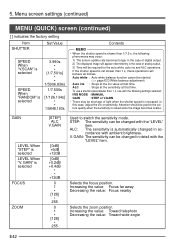
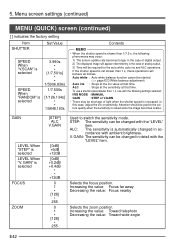
...
1/7.500s •
[1/126.134s] • •
1/5648.193s
Contents
MEMO
• When the shutter speed is set slower than 1/7.5 s, the following settings selected:
IRIS MODE : MANUAL
GAIN
: STEP or V.GAIN
• There may occur.
1) The screen update rate becomes longer in the case of digital output.
2) The displayed image will appear intermittently in ac...
KY-F1030U digital camera 52 page instruction manual (550KB, PDF) - Page 48
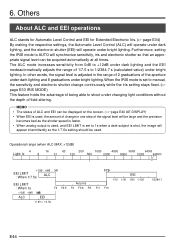
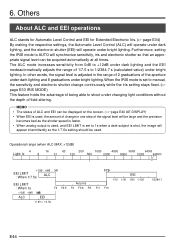
...6. In other words, the signal level is used, the amount of change continuously while the iris setting stays fixed. (੬ page E33 IRIS MODE) This feature holds the advantage of 1/7.5 s to...the precision
becomes bad as the shutter speed is faster. • When analog output is set to manual, the sensitivity and electronic shutter change in the range of 2 graduations of the aperture under ...
JVC KY-F1030U Reviews
Do you have an experience with the JVC KY-F1030U that you would like to share?
Earn 750 points for your review!
We have not received any reviews for JVC yet.
Earn 750 points for your review!
