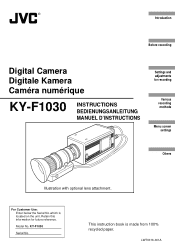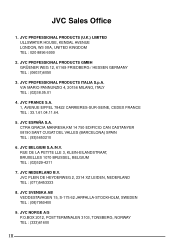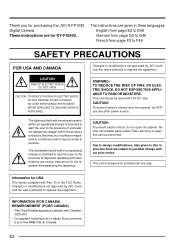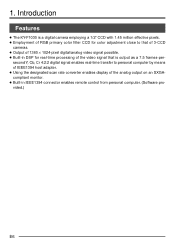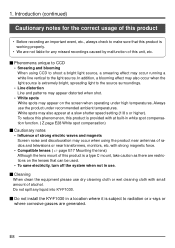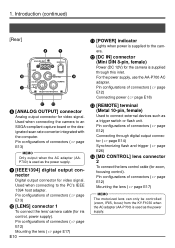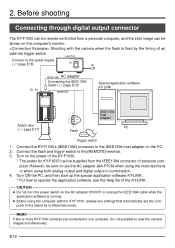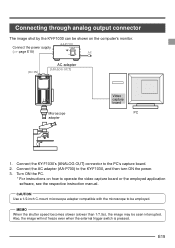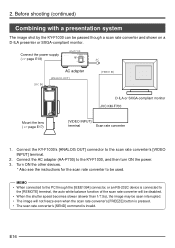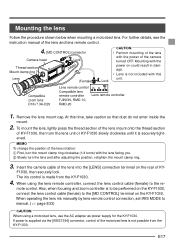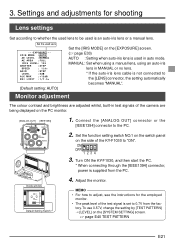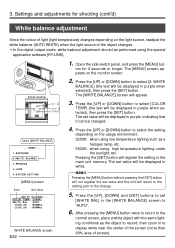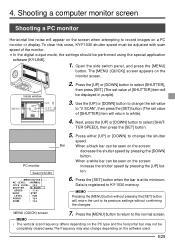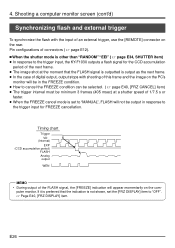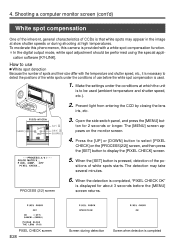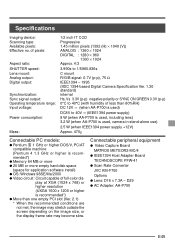JVC KY-F1030U Support Question
Find answers below for this question about JVC KY-F1030U - Sxga Digital Image Capture Camera.Need a JVC KY-F1030U manual? We have 1 online manual for this item!
Question posted by kamalkhan11 on March 22nd, 2012
Jvc Ky-f1030u Digital Camera Software How To Dowanload
The person who posted this question about this JVC product did not include a detailed explanation. Please use the "Request More Information" button to the right if more details would help you to answer this question.
Current Answers
Related JVC KY-F1030U Manual Pages
JVC Knowledge Base Results
We have determined that the information below may contain an answer to this question. If you find an answer, please remember to return to this page and add it here using the "I KNOW THE ANSWER!" button above. It's that easy to earn points!-
FAQ - Camcorders/ Mini DV
...images to my PC if my camera dosent have the software/drivers disc that JVC driver is a power cord adapter to use the i-link DV connection. In order to connect into a foreign electrical outlet. The battery chargers that is needed to use overseas is not digitally...Hz AC. Video can purchase a 3rd party video capture device. To JVC's knowledge, there are ... -
Glossary Terms
...Histogram Display HS-IIIi Tuner HS-IV Tuner Hybrid Feedback Digital Amplifier Ver. Wireless USB and Wired USB PICT (Personalized Image Capture Technology) Play List Editing Playlist-Based Editing (HDD) ... Recorders Icon Playlist/Event Pre-registration Illuminated Disc Tray In-Camera File Editing (Partial Delete) Integrated Digital Terrestrial Receiver Intuitive Control with ID3 Tag/WMA Tag MPEG-2... -
Glossary Terms
Wireless USB and Wired USB PICT (Personalized Image Capture Technology) Play List Editing Playlist-Based Editing (HDD) Plug & ...Connection i.LINK Terminals for D-VHS Recorders Icon Playlist/Event Pre-registration Illuminated Disc Tray In-Camera File Editing (Partial Delete) Integrated Digital Terrestrial Receiver Intuitive Control with ID3 Tag/WMA Tag MPEG-2 Video Recording Multi-Color Display ...
Similar Questions
Camera Not Detected
my camera is not detected in the computure NB : the green LED is lights
my camera is not detected in the computure NB : the green LED is lights
(Posted by marwenbensassi 8 years ago)
Mikro Elting 1000 Skopje, R.macedonia
Dear,Please for an Quotation for JVC KY-F70BU camera without LenceRegards,Aleksandar
Dear,Please for an Quotation for JVC KY-F70BU camera without LenceRegards,Aleksandar
(Posted by mikroelting 8 years ago)
Image Capture To Computer
Is there available software for image capture for JVC TK-C1360BU which can be used with Windows XP o...
Is there available software for image capture for JVC TK-C1360BU which can be used with Windows XP o...
(Posted by jillurban 9 years ago)
I Have A Jvc Digital Camera/recorder And I Need To Remove The Time Stamp
I have a JVC digital camera. I take photos as part of my job and my company has asked me to remove t...
I have a JVC digital camera. I take photos as part of my job and my company has asked me to remove t...
(Posted by lissa272 10 years ago)