JVC KY-F70BU - Sxga Imaging Camera Less Lens Support and Manuals
Get Help and Manuals for this JVC item
This item is in your list!

View All Support Options Below
Free JVC KY-F70BU manuals!
Problems with JVC KY-F70BU?
Ask a Question
Free JVC KY-F70BU manuals!
Problems with JVC KY-F70BU?
Ask a Question
Most Recent JVC KY-F70BU Questions
Mikro Elting 1000 Skopje, R.macedonia
Dear,Please for an Quotation for JVC KY-F70BU camera without LenceRegards,Aleksandar
Dear,Please for an Quotation for JVC KY-F70BU camera without LenceRegards,Aleksandar
(Posted by mikroelting 8 years ago)
Popular JVC KY-F70BU Manual Pages
Instruction Manual - Page 1


... Kamera Caméra numérique
KY-F70B
INSTRUCTIONS BEDIENUNGSANLEITUNG MANUEL D'INSTRUCTIONS
Settings and adjustments for future reference.
Connecting to a PC
For Customer Use: Enter below the Serial No.
which is made from 100% recycled paper.
SC96973-002 Others
This instruction book is located on the unit. Model No. Retain this information for recording
Basic...
Instruction Manual - Page 6
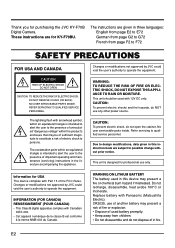
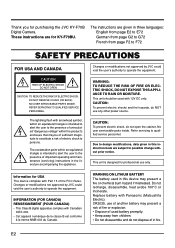
... Due to operate the equipment. Changes or modifications not approved by JVC could void the user's authority to persons. Replace battery with 12V DC only. The instructions are for purchasing the JVC KY-F70B Digital Camera. CAUTION: To prevent electric shocks and fire hazards, do not open the cabinet. Thank you for KY-F70BU. NO USER SERVICEABLE PARTS INSIDE.
Instruction Manual - Page 13


... subject is being displayed, press this button selected item up. [Rear]
SCSI
REC SEND AW/SEL MODE
MENU UP DOWN SET PLAY
FREEZE
MONITOR
LENS
REMOTE ON 1 2 3 4
DC IN
POWER
SEE INSTRUCTION MANUAL
² MENU button
Press this button to output the menu screen from memory ( ੬ page 37) ● [DOWN] While the...
Instruction Manual - Page 14


... main unit memory are outputted to select a submenu or confirm a selected item or set value. If this button to the MONITOR terminal.
Recording images to the main unit ...Part names and their functions (continued)
[Rear (continued)]
Ventilation hole
SCSI
REC SEND AW/SEL MODE
MENU UP DOWN SET PLAY
FREEZE
MONITOR
LENS
REMOTE ON 1 2 3 4
DC IN
POWER
SEE INSTRUCTION MANUAL
¾ MODE/SET...
Instruction Manual - Page 16


KY-F70B
E12
C Mos IC Outer shield of connectors
Power terminal (Mini DIN 8-pin, female)
7
8
6
Pin no. 1 2 3 4 5 6 7 8
...Ω WEN L active Zo=22 Ω 3.3V(p-p)
FLASH
SEND
RS-SDI
RS-SDO
GND
12V
OPERATION
CAUTION
• Consult your JVC dealer concerning the remote terminal connection.
• Remote cable must to 5V at
100k Ω
OUT • 3.3V (p-p)
negative polarity...
Instruction Manual - Page 19
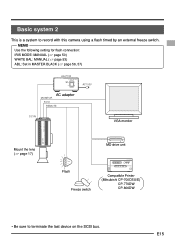
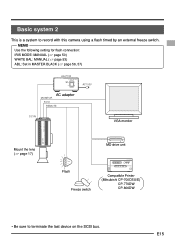
E15 MEMO
Use the following setting for flash connection: IRIS MODE: MANUAL ( ੬ page 50) WHITE BAL: MANUAL ( ੬ page 53) ABL: Set in MASTER BLACK ( ੬ page 56, 57)
AA-P700
AC ADAPTER AA-P700 POWER
ON
OFF
AC100V
AC adapter
MONITOR
SCSI
REMOTE
DC IN
VGA monitor
DIGITAL CAMERA KY-F70B
C-MOUNT
Mount the...
Instruction Manual - Page 21
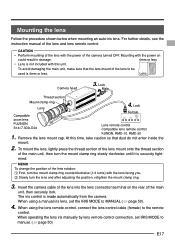
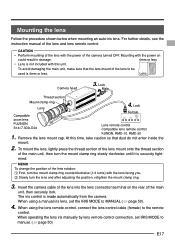
... the rear of the lens to MANUAL ( ੬ page 50).
4.
Compatible
C-MOUNT
DIGITALCAMERA KY-F70B
4. Mounting the lens
Follow ...Remove the lens mount cap. For further details, see the instruction manual of the camera turned OFF. Lens
Camera head
3. MEMO ...the main
unit, then securely lock. When using a manual iris lens, set IRIS MODE to the remote
control. CAUTION
• ...
Instruction Manual - Page 22
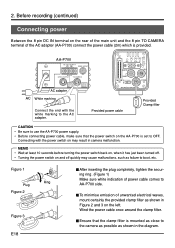
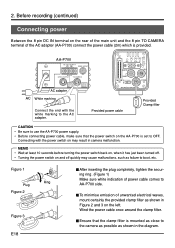
...P700 power supply. • Before connecting power cable, make sure that the clamp filter is set to OFF. Before recording (continued)
Connecting power
Between the 8 pin DC IN terminal on ...
MENU UP DOWN SET PLAY
FREEZE
MONITOR
LENS
S(Y/C) OUTPUT
TO CAMERA
EITHER OUTPUT MAX 1.25A
AC adapter
SEE INSTRUCTION MANUAL
REMOTE ON 1 2 3 4
DC IN
POWER
SEE INSTRUCTION MANUAL
AC White marking
...
Instruction Manual - Page 23
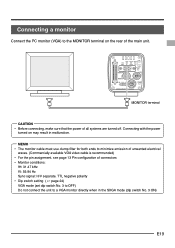
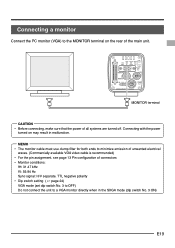
...: 59.94 Hz Sync signal: H/V separate, TTL negative polarity • Dip switch setting ( ੬ page 24) VGA mode (set dip switch No. 3 to OFF) Do not connect the unit to the MONITOR terminal... off. SCSI
REC SEND AW/SEL MODE
MENU UP DOWN SET PLAY
FREEZE
MONITOR
LENS
REMOTE ON 1 2 3 4
DC IN
POWER
SEE INSTRUCTION MANUAL
MONITOR terminal
CAUTION • Before connecting, make sure that the...
Instruction Manual - Page 25


...174; drive. E21 Dip switches
Use the following printer. ON 1 2 3 4
(ID : 7)
CAUTION Set the ID of the printer side to a printer)
CAUTION Before connecting, make sure that the power of the...ONLINE
POWER
OPEN
SCSI REC
SEND AW/SEL MODE
MENU UP DOWN SET PLAY
FREEZE
MONITOR
LENS
REMOTE ON 1 2 3 4
DC IN
POWER
SEE INSTRUCTION MANUAL
SCSI terminal
• Be sure to a printer will be 1312 ...
Instruction Manual - Page 28
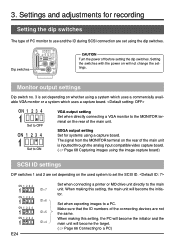
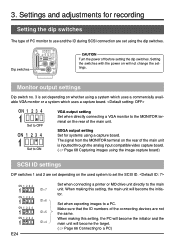
... become the initiator. 3. Dip switches
SCSI
REC SEND AW/SEL MODE
MENU UP DOWN SET PLAY
FREEZE
MONITOR
LENS
REMOTE ON 1 2 3 4
DC IN
POWER
SEE INSTRUCTION MANUAL
CAUTION
Turn the power off before setting the dip switches.
When making this setting, the main unit will become the target. ( ੬ Page 66 Connecting to use and...
Instruction Manual - Page 29


... VGA mode and lens are made on the EXPOSURE screen. (੬ Page 50) AUTO: Set when using an auto-iris lens MANUAL: Set when using a manual lens, using an autoiris lens in the SYSTEM SETTING screen. (੬ Page 59) FINE: Semi-animation (update rate 7.5 frames/sec.) of 640 × 240 pixels to the VGA monitor.
- - - T I NG...
Instruction Manual - Page 30
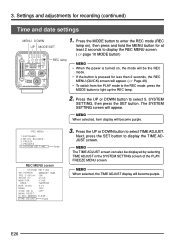
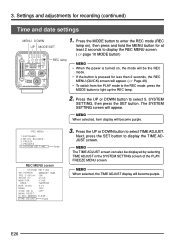
...SEE INSTRUCTION MANUAL
• To switch from the PLAY mode to the REC mode, press the MODE button to enter the REC mode (REC
UP MODE/SET
...for less than 2 seconds, the REC MENU (QUICK) screen will become purple.
- - - SYSTEM
SETTING, then press the SET button. Purple
REC MENU screen
- - -
Next, press the SET button to display the REC MENU screen.
REC MENU - - -
1 : EXPOSURE . . 2...
Instruction Manual - Page 32
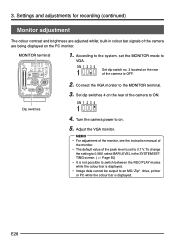
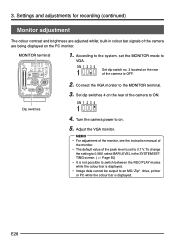
... the VGA monitor. ON 1 2 3 4
4.
E28 MEMO • For adjustment of the monitor, see the instruction manual of
the monitor. • The default value of the camera to OFF.
2. ON 1 2 3 4
Set dip switch no. 3 located on the PC monitor. 3. Settings and adjustments for recording (continued)
Monitor adjustment
The colour contrast and brightness are adjusted whilst...
Instruction Manual - Page 34
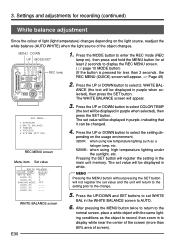
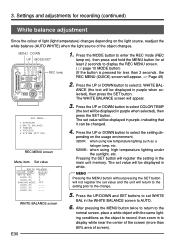
...
1.
MEMO Pressing the MENU button without pressing the SET button will not register the set value will appear. ੬ Page 49)
2. MENU DOWN UP MODE/SET
SCSI
REC SEND AW/SEL MODE
MENU UP DOWN SET PLAY
FREEZE
MONITOR
LENS
REMOTE ON 1 2 3 4
DC IN
POWER
SEE INSTRUCTION MANUAL
REC lamp
- - - ANCE (the text will be changed...
JVC KY-F70BU Reviews
Do you have an experience with the JVC KY-F70BU that you would like to share?
Earn 750 points for your review!
We have not received any reviews for JVC yet.
Earn 750 points for your review!
