JVC KY-F70U - Sxga Imaging Camera Less Lens Support and Manuals
Popular JVC KY-F70U Manual Pages
KY-F70U Computer Imaging Camera Instructions (827KB) - Page 1
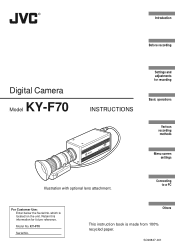
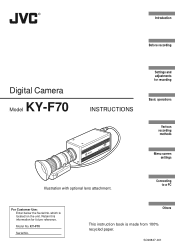
...SC96847-001 Retain this information for recording
INSTRUCTIONS
C-MOUNT
DIGITAL CAMERA KY-F70
Basic operations
Various recording methods
Menu screen settings
Illustration with optional lens attachment. Model No. which is made from 100% recycled paper. KY-F70
Serial No. Introduction
Before recording
Digital Camera
Model KY-F70
Settings and adjustments for future reference. Connecting to...
KY-F70U Computer Imaging Camera Instructions (827KB) - Page 2


...JVC KY-F70 Digital Camera. Refer servicing to 103
SAFETY PRECAUTIONS
FOR USA AND CANADA
CAUTION
RISK OF ELECTRIC SHOCK DO NOT OPEN
CAUTION: TO REDUCE THE RISK OF ELECTRIC SHOCK, DO NOT REMOVE COVER (OR BACK). Thank you for professional use any other power source. The instructions...apparatus complies with Part 15 of important operating and maintenance (servicing) instructions in drei ...
KY-F70U Computer Imaging Camera Instructions (827KB) - Page 17
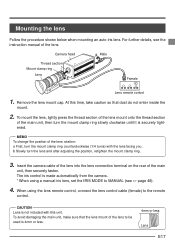
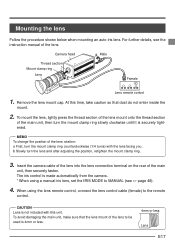
...section Mount clamp ring
Lens 2.
When using a manual iris lens, set the IRIS MODE to the remote
control. For further details, see the instruction manual of the main unit, then turn the mount... the lens remote control, connect the lens control cable (female) to MANUAL (see ੬ page 48).
4. C-MOUNT
DIGITAL CAMERA KY-F70
Female
Lens remote control
1. Remove the lens mount cap. MEMO ...
KY-F70U Computer Imaging Camera Instructions (827KB) - Page 19
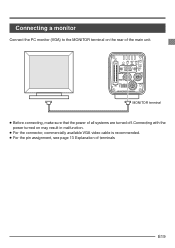
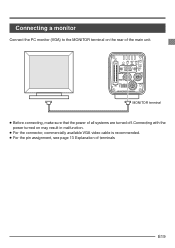
...; For the pin assignment, see page 13 Explanation of terminals
E19 SCSI
REC SEND AW/SEL MODE
MENU UP DOWN SET PLAY
FREEZE
MONITOR
LENS
REMOTE ON 1 2 3 4
DC IN
POWER
SEE INSTRUCTION MANUAL
MONITOR terminal
● Before connecting, make sure that the power of the main unit. Connecting with the power turned on...
KY-F70U Computer Imaging Camera Instructions (827KB) - Page 20
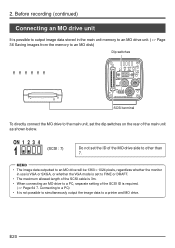
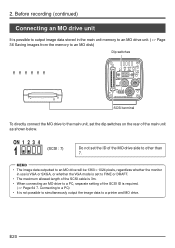
...; Page 36 Saving images from the memory to an MO disk)
Dip switches
@@@@@@
SCSI
REC SEND AW/SEL MODE
MENU UP DOWN SET PLAY
FREEZE
MONITOR
LENS
REMOTE ON 1 2 3 4
DC IN
POWER
SEE INSTRUCTION MANUAL
SCSI terminal
To directly connect the MO drive to a printer and MO drive. E20 ON 1 2 3 4
(SCSI : 7)
Do not...
KY-F70U Computer Imaging Camera Instructions (827KB) - Page 21


... FEED & CUT
]
COPY
ONLINE
POWER
OPEN
SCSI
REC SEND AW/SEL MODE
MENU UP DOWN SET PLAY
FREEZE
MONITOR
LENS
REMOTE ON 1 2 3 4
DC IN
POWER
SEE INSTRUCTION MANUAL
SCSI terminal
When directly connecting the main unit to a printer, set to FINE or DRAFT. • The maximum allowed length of the SCSI cable is 3m...
KY-F70U Computer Imaging Camera Instructions (827KB) - Page 24
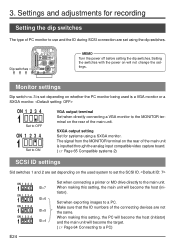
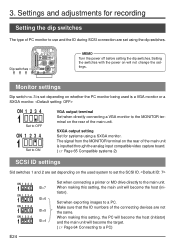
... will become the host (initiator). 3. SCSI
REC SEND AW/SEL MODE
MENU UP DOWN SET PLAY
FREEZE
MONITOR
LENS
Dip switches
@@@@
REMOTE ON 1 2 3 4
DC IN
POWER
@ @ SEE INSTRUCTION MANUAL
MEMO
Turn the power off before setting the dip switches. Setting the switches with the power on the rear of the main unit is a VGA monitor...
KY-F70U Computer Imaging Camera Instructions (827KB) - Page 25
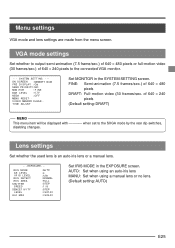
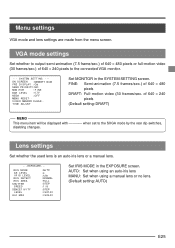
... This menu item will be displayed with ---- of 640 × 480
pixels DRAFT: Full-motion video (30 frames/sec.
Lens settings
Set whether the used lens is an auto-iris lens or a manual lens.
- - - I R I S MODE AE LEVEL I R I S LEVEL
I R I S DETECT I R I S AREA SHUT TER
SPEED SENCET I V I TY
LEVEL
A LC MAX
: AUTO
:0 : 128 : NORMA L : FULL : STEP...
KY-F70U Computer Imaging Camera Instructions (827KB) - Page 26


... I ME AD J UST . . Press the MODE button to set the year.
4. Settings and adjustments for recording (continued)
Time and date settings
MENU DOWN UP MODE/SET
SCSI
REC SEND AW/SEL MODE
MENU UP DOWN SET PLAY
FREEZE
MONITOR
LENS
@@@@@@
REMOTE
DC IN
ON 1 2 3 4
POWER
SEE INSTRUCTION MANUAL
PLAY
- - - T I T [ MENU ]
1. Press the UP or DOWN button to...
KY-F70U Computer Imaging Camera Instructions (827KB) - Page 28


... bar is et to OFF. E28 MONITOR terminal
SCSI REC
SEND AW/SEL MODE
MENU UP DOWN SET
@ @ @ @ @ @PLAY FREEZE
MONITOR
LENS
REMOTE ON 1 2 3 4
DC IN
POWER
SEE INSTRUCTION MANUAL
1. To change the settings.
4. are adjusted by sending built-in the SYSTEM SETTING screen ( ੬ Page 58).
6. MEMO • For the adjustment method, see the...
KY-F70U Computer Imaging Camera Instructions (827KB) - Page 31
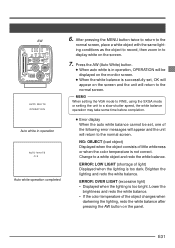
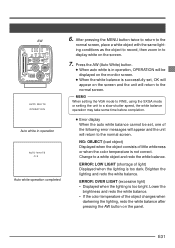
ERROR: OVER LIGHT (excessive light) • Displayed when the lighting is too dark. AW
SCSI
REC SEND AW/SEL MODE
MENU UP DOWN SET PLAY
FREEZE
MONITOR
LENS
REMOTE ON 1 2 3 4
DC IN
POWER
SEE INSTRUCTION MANUAL
AUTO WH I TE O PERA T I TE OK
Auto white operation completed
6.
Brighten the lighting and redo the white balance. E31...
KY-F70U Computer Imaging Camera Instructions (827KB) - Page 34
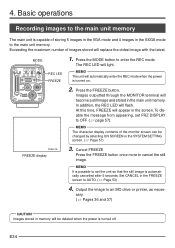
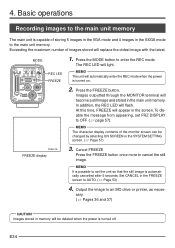
...REC SEND AW/SEL MODE
MENU UP DOWN SET PLAY
FREEZE
MONITOR
LENS
REC LED FREEZE
REMOTE ON 1 2 3 4
DC IN
POWER
SEE INSTRUCTION MANUAL
1. At this time, FREEZE will replace the oldest image with the latest. Cancel... the maximum number of storing 5 images in the VGA mode and 4 images in the SYSTEM SETTING screen. ( ੬ Page 57)
FREE ZE
FREEZE display
3.
The REC LED will flash....
KY-F70U Computer Imaging Camera Instructions (827KB) - Page 35
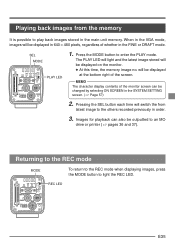
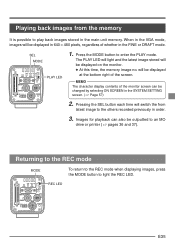
... monitor. ● At this time, the memory image no. SEL MODE
SCSI REC
SEND AW/SEL MODE
MENU UP DOWN SET PLAY
FREEZE
MONITOR
LENS
REMOTE ON 1 2 3 4
DC IN
POWER
SEE INSTRUCTION MANUAL
PLAY LED
1. MEMO The character display contents of the screen. Playing back images from
latest image to the others recorded...
KY-F70U Computer Imaging Camera Instructions (827KB) - Page 36


...MODE
MENU UP DOWN SET PLAY
FREEZE
MONITOR
LENS
REMOTE ON 1 2 3 4
DC IN
OPNOWE1R 2 3 4
Undefined SEE INSTRUCTION MANUAL
Dip switches
WR I F
Output completed
E36 ERROR : SCSI (check the cable) ERROR : WRITE (write error) ERROR : FORMAT (format the disk) ERROR : DISK (bad MO disk) ERROR : DIRECTRY (directory error) ERROR : READ (read error) ERROR : MO (Other MO disk error)
WR I T E TO MO...
KY-F70U Computer Imaging Camera Instructions (827KB) - Page 38
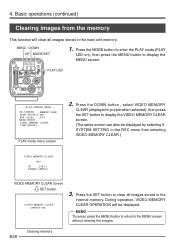
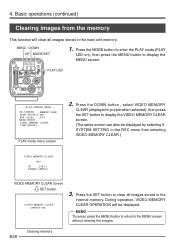
... (PLAY
LED on), then press the MENU button to the MENU screen without clearing the images. P-
OK
: [ SET ]
CANCE L: [ MENU ]
VIDEO MEMORY CLEAR screen SET button
V I DEO MEMORY C L EA R OPERAT I DEO MEMORY C L EA R
OK ?
SEE INSTRUCTION MANUAL
- - - SYSTEM SETTING in the main unit memory.
E38
Clearing memory
L AY / FREEZE MENU - - V I ME AD J UST . . Press the...
JVC KY-F70U Reviews
Do you have an experience with the JVC KY-F70U that you would like to share?
Earn 750 points for your review!
We have not received any reviews for JVC yet.
Earn 750 points for your review!

