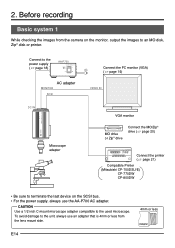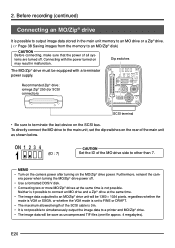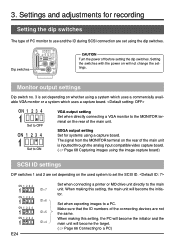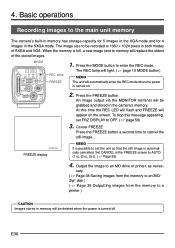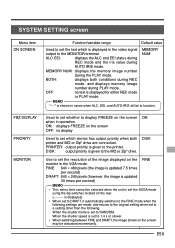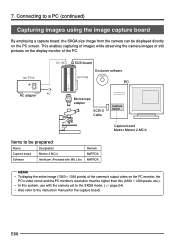JVC KY-F70BU Support Question
Find answers below for this question about JVC KY-F70BU - Sxga Imaging Camera Less Lens.Need a JVC KY-F70BU manual? We have 1 online manual for this item!
Question posted by mikroelting on October 8th, 2015
Mikro Elting 1000 Skopje, R.macedonia
Dear,Please for an Quotation for JVC KY-F70BU camera without LenceRegards,Aleksandar
Current Answers
Answer #1: Posted by TommyKervz on October 8th, 2015 2:19 PM
Click here and fill out the form to make order enquiry
Related JVC KY-F70BU Manual Pages
JVC Knowledge Base Results
We have determined that the information below may contain an answer to this question. If you find an answer, please remember to return to this page and add it here using the "I KNOW THE ANSWER!" button above. It's that easy to earn points!-
FAQ - Mobile Navigation/KV-PX9 eAVINU
... After copying files from PC? Only SD cards are controlled separately. Select audio, video or still image player depending what sizes of AV Player is different then the NAVIGATION voice. Select files or folders to...(1GB) and moves files to 512MB. If both in MB (Mega Bytes). 1GB is approx 1000 MB (1GB is exactly 1024 MB; 5000 MB is normal behavior. There is no equalizer. SD... -
FAQ - Mobile Navigation/KV-PX9 eAVINU
...Power button blinks in battery. Charging light is off switch is in MB (Mega Bytes). 1GB is approx 1000 MB (1GB is exactly 1024 MB; 5000 MB is exactly 4.88 GB). Can I create play A/V ...MEMORY AREA. 1. Bigger cards may be deleted using built in the menu. Select audio, video or still image player depending what sizes of the battery reaches 0 degrees C (32 degrees F or less). Music files... -
FAQ - Mobile Navigation/KV-PX9 eAVINU
...you want t specific file playback order, please arrange file names or folders accordingly. Can A/V or still image files be partially disassembled to replace battery. Can I correct this unit? For example: When you transferred.... it yourself keep in mind that this is in MB (Mega Bytes). 1GB is approx 1000 MB (1GB is exactly 1024 MB; 5000 MB is a audio output only (PHONES). It...
Similar Questions
Image Capture To Computer
Is there available software for image capture for JVC TK-C1360BU which can be used with Windows XP o...
Is there available software for image capture for JVC TK-C1360BU which can be used with Windows XP o...
(Posted by jillurban 9 years ago)
Jvc Lt-47p789 Just Have Audio, No Image On It. The Complete Screen In Dark Blue
the lcd is turned on and suddenly it gets on a dark blue screen. i try change the input source but i...
the lcd is turned on and suddenly it gets on a dark blue screen. i try change the input source but i...
(Posted by Anonymous-72055 11 years ago)
How To Reduce The Image Of My Jvc The Text Is Very Large
sorry for my english I try to write the best I can. My jvc have a very large image. I want to know h...
sorry for my english I try to write the best I can. My jvc have a very large image. I want to know h...
(Posted by lillyfe77 12 years ago)
Compatibility With Jvc Kdsh-1000?
will the kd-s25 faceplatework with the kdsh-1000 head
will the kd-s25 faceplatework with the kdsh-1000 head
(Posted by bugleboy62 13 years ago)