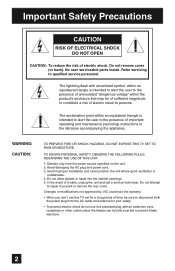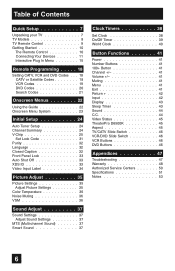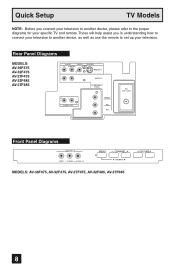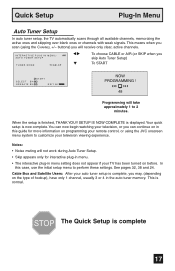JVC AV27F485 - Flat Stereo Television Support and Manuals
Get Help and Manuals for this JVC item

View All Support Options Below
Free JVC AV27F485 manuals!
Problems with JVC AV27F485?
Ask a Question
Free JVC AV27F485 manuals!
Problems with JVC AV27F485?
Ask a Question
Most Recent JVC AV27F485 Questions
Does This Tv Have Hdmi
(Posted by Stevevillalba 8 years ago)
How To Program My Remote Control For Jvc Av-27230s Tv
Recently alot of my channels diappeared I can only watch channel 2 thru 20, don't know what happened...
Recently alot of my channels diappeared I can only watch channel 2 thru 20, don't know what happened...
(Posted by jjawalk 9 years ago)
Connecting A Blue Ray Player, Hdmi Cable To My Av 36f475 Tv?
Which cable do I need in order to connect an HDMI blue ray player to the input jacks on model AV-36F...
Which cable do I need in order to connect an HDMI blue ray player to the input jacks on model AV-36F...
(Posted by superglassart 10 years ago)
How To Reduce The Image Of My Jvc The Text Is Very Large
sorry for my english I try to write the best I can. My jvc have a very large image. I want to know h...
sorry for my english I try to write the best I can. My jvc have a very large image. I want to know h...
(Posted by lillyfe77 12 years ago)
How Do I Reset The Factory Settings On Jvc Av27f485
I recently moved and when I hooked up my TV the picture is bigger than the screen. I have tried ever...
I recently moved and when I hooked up my TV the picture is bigger than the screen. I have tried ever...
(Posted by kekwas 13 years ago)
Popular JVC AV27F485 Manual Pages
JVC AV27F485 Reviews
We have not received any reviews for JVC yet.