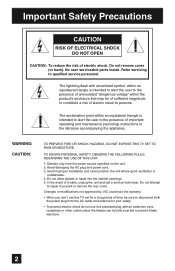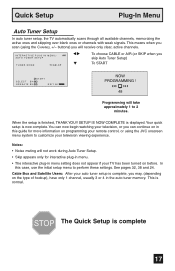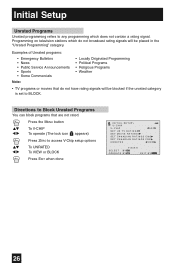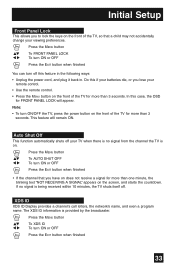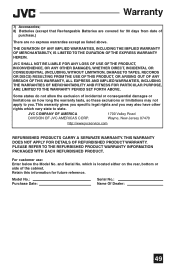JVC AV27F485 Support Question
Find answers below for this question about JVC AV27F485 - Flat Stereo Television.Need a JVC AV27F485 manual? We have 1 online manual for this item!
Question posted by lillyfe77 on September 19th, 2011
How To Reduce The Image Of My Jvc The Text Is Very Large
sorry for my english I try to write the best I can. My jvc have a very large image. I want to know how to reduce it....
Current Answers
Related JVC AV27F485 Manual Pages
JVC Knowledge Base Results
We have determined that the information below may contain an answer to this question. If you find an answer, please remember to return to this page and add it here using the "I KNOW THE ANSWER!" button above. It's that easy to earn points!-
Glossary Terms
... Wireless Remote Control CC Converter CD Text Capability CD-R/CD-RW Compatible Clear LCD...Formats COMPU PLAY Data Battery Detachable Control Panel with Carrying Case Digital Surround Direct ...Playback Karaoke Scoring Function KONICA MINOLTA LENS Large Capacity for Compact Component Systems USB ... Dubbing* of High-Quality Pictures Video Image Stabilization Video Recording Modes Virtual Surround Back... -
Glossary Terms
...cEQ Card-Type Wireless Remote Control CC Converter CD Text Capability CD-R/CD-RW Compatible Clear LCD Monitor Clear ...Panel with Carrying Case Digital Surround Direct Backup Button Direct Disc Select Direct DVD Button Direct Playback of High-Quality Pictures Video Image... JPEG Playback Karaoke Scoring Function KONICA MINOLTA LENS Large Capacity for Compact Component Systems USB Video Class Variable... -
FAQ - Televisions/LCD
... be found on the TV's side panel 4. PROCEDURE 1. Locate the... of a digital to image burn in Sony PS3operating ...Arm) or JVC-XUF-2637 (Flat Mount) is still possible to...box. The analog audio from the TV. Televisions/LCD Is my TV a digital TV?... broadcast and the best way is transmitted ... not recommended - Please try it will appear. You...bars. How do I want to HDMI cable. ...
Similar Questions
Do You Have A Stand For A Jvc Lt-40fn97 Flat Screen Tv 40'
(Posted by suziequilting 9 years ago)
How To Make Image Fit The Screen?
Even if image is smallerc than screen, you don't get the whole picture. How to resolve?
Even if image is smallerc than screen, you don't get the whole picture. How to resolve?
(Posted by terriw84 9 years ago)
Jvc Lcd Lt 32x887 Flat Screen
How do you turn off the internal speakers to the flat screen?
How do you turn off the internal speakers to the flat screen?
(Posted by guess919396 10 years ago)
Jvc Lt-47p789 Just Have Audio, No Image On It. The Complete Screen In Dark Blue
the lcd is turned on and suddenly it gets on a dark blue screen. i try change the input source but i...
the lcd is turned on and suddenly it gets on a dark blue screen. i try change the input source but i...
(Posted by Anonymous-72055 11 years ago)
Jvc Lt 37x688 37' Flat Screen Tv
I had my television worked on to replace the backlight over a year ago. I noticed when I got the TV ...
I had my television worked on to replace the backlight over a year ago. I noticed when I got the TV ...
(Posted by sherrieard 12 years ago)