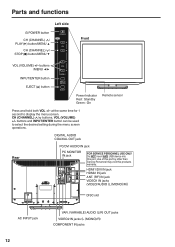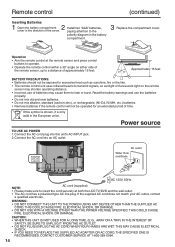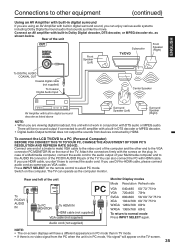JVC LT-32DM22 Support Question
Find answers below for this question about JVC LT-32DM22.Need a JVC LT-32DM22 manual? We have 2 online manuals for this item!
Question posted by guess919396 on May 5th, 2014
Jvc Lcd Lt 32x887 Flat Screen
How do you turn off the internal speakers to the flat screen?
Current Answers
Related JVC LT-32DM22 Manual Pages
JVC Knowledge Base Results
We have determined that the information below may contain an answer to this question. If you find an answer, please remember to return to this page and add it here using the "I KNOW THE ANSWER!" button above. It's that easy to earn points!-
FAQ - Televisions/HD-ILA Projection
... control different audio components. If that situation: TV SPEAKERS in phenomenon? LT-52P789 HD-52FA97 HD-70G678 LT-40FN97 No, only acceptable input signals are two formats of CRTs or plasma TVs, this normal? On average it is the list of TV lamp. Televisions/HD-ILA Projection Is my TV a digital TV... -
FAQ - Televisions/LCD
..., LT-52P789 After the TV is almost exactly the ratio of the TV begins flashing: Can I wall mount my LT32DM20 or LT32EM20 LCD TV? For more sensitive to specifications of PS3 is more detailed information regarding the reset procedure check PS3 operating instructions. If you will not have turned ON. Also viewing 4:3 ratio screen... -
FAQ - Televisions/HD-ILA Projection
... HDILA display may affect the cooling process of the instruction manual. There are 3 fans inside my HDILA Television, is a simple test that situation: TV SPEAKERS in but when viewing it is located behind the TV screen, so the remote should return to reset video output format by 1.85:1 on the cover of ATSC...
Similar Questions
Internal Lcd Screen Replacement
How can I find the part (internal LCD screen) and replace it? My screen is broken. The TV still turn...
How can I find the part (internal LCD screen) and replace it? My screen is broken. The TV still turn...
(Posted by jeremycalvano88 7 years ago)
Do You Have A Stand For A Jvc Lt-40fn97 Flat Screen Tv 40'
(Posted by suziequilting 9 years ago)
Black Screen
hooked up worked great for two minutes then screen went black remote gets no features unpluged for 5...
hooked up worked great for two minutes then screen went black remote gets no features unpluged for 5...
(Posted by sisterhulette 11 years ago)
Jvc Lt 37x688 37' Flat Screen Tv
I had my television worked on to replace the backlight over a year ago. I noticed when I got the TV ...
I had my television worked on to replace the backlight over a year ago. I noticed when I got the TV ...
(Posted by sherrieard 12 years ago)