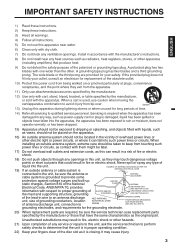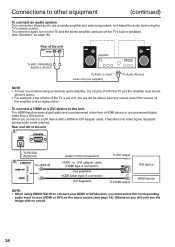JVC LT-32DM22 Support and Manuals
Get Help and Manuals for this JVC item

View All Support Options Below
Free JVC LT-32DM22 manuals!
Problems with JVC LT-32DM22?
Ask a Question
Free JVC LT-32DM22 manuals!
Problems with JVC LT-32DM22?
Ask a Question
Most Recent JVC LT-32DM22 Questions
Where's Headphone Jack On Jvclt-32dm22? No Location In Manual Diagram.
Even though the manual has a safety warning for using a moderate volume level when using headphones,...
Even though the manual has a safety warning for using a moderate volume level when using headphones,...
(Posted by pad2you 6 years ago)
Internal Lcd Screen Replacement
How can I find the part (internal LCD screen) and replace it? My screen is broken. The TV still turn...
How can I find the part (internal LCD screen) and replace it? My screen is broken. The TV still turn...
(Posted by jeremycalvano88 7 years ago)
Tv Model Lt32dm22 Intermittently Won't Turn On
(Posted by KNOBLETV 9 years ago)
Jvc 32'' Lcd Hdtv 720p Wont Turn On
(Posted by seaqas 9 years ago)
Jvc Lcd Lt 32x887 Flat Screen
How do you turn off the internal speakers to the flat screen?
How do you turn off the internal speakers to the flat screen?
(Posted by guess919396 9 years ago)
JVC LT-32DM22 Videos
Popular JVC LT-32DM22 Manual Pages
JVC LT-32DM22 Reviews
We have not received any reviews for JVC yet.