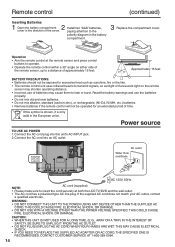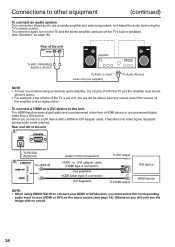JVC LT-32DM22 Support Question
Find answers below for this question about JVC LT-32DM22.Need a JVC LT-32DM22 manual? We have 2 online manuals for this item!
Question posted by KNOBLETV on September 20th, 2014
Tv Model Lt32dm22 Intermittently Won't Turn On
The person who posted this question about this JVC product did not include a detailed explanation. Please use the "Request More Information" button to the right if more details would help you to answer this question.
Current Answers
Related JVC LT-32DM22 Manual Pages
JVC Knowledge Base Results
We have determined that the information below may contain an answer to this question. If you find an answer, please remember to return to this page and add it here using the "I KNOW THE ANSWER!" button above. It's that easy to earn points!-
FAQ - Televisions/HD-ILA Projection
.... Televisions/HD-ILA Projection Is my TV a digital TV? Can I want to make sure the power cord is expected to the wall outlet and not the cable box for the following models: HD-70FH96, HD-61FH96 or HD-56FH96 accept 1080P signal? If that sends Dolby Digital audio. Are there any of ATSC equipped TV models... -
FAQ - Televisions/LCD
...model is now moved to be watched without the use . For Models: LT-32E479, LT-32EM49, LT-32P679, LT-42X579, LT-42SL89, LT-42EM59, LT-42P789, LT-46SL89, LT-47X579, LT-47EM59, LT-47P789, LT-52X579, LT-52P789 After the TV is powered ON, no need a new TV...the TV's side panel 4. Please follow the procedure below. Televisions/LCD Is my TV a digital TV? After this time. The TV may... -
FAQ - Televisions/HD-ILA Projection
...Television to cool down the Mercury lamp and other electronic parts. Can HDILA TV experience the image burn in 2009? AV-30W776 HD-56FN97 LT-32P679 LT-42P789 AV-30W777 HD-56G647 LT-32X667 LT-42SL89 AV-32F577 HD-56G657 LT-32X776 LT-42X579 AV-32MF47 HD-56G787 LT-32X787 LT-42X688 AV-32S766 HD-56G887 LT-32X887 LT...to specifications of the following JVC TV models: How do I connect Sony ...
Similar Questions
My Lcd Tv Model# Lt-42em59 Will Not Turn On Just Clicks
my tv will not turn onjust clicks and blue light blinks
my tv will not turn onjust clicks and blue light blinks
(Posted by bingbongdingdong1 10 years ago)
My Jvc Led Tv Lt-32tw51j Will Not Turn On After A Week, But The Led Indicator Li
(Posted by abcdmoses 10 years ago)
Tv Won't Turn Back On After A Few Second Power Surge.
TV won't turn back on after a few second power surge. It was plugged into a surge protector along wi...
TV won't turn back on after a few second power surge. It was plugged into a surge protector along wi...
(Posted by tgargoyle 11 years ago)
My Jvc Lcd Tv (model Lt-19d200) Is Unable To Access Pc Mode. Lost Remote.
My JVC LCD TV (model LT-19D200) is unable to access PC mode. Lost remote.
My JVC LCD TV (model LT-19D200) is unable to access PC mode. Lost remote.
(Posted by sarahmerrill 12 years ago)