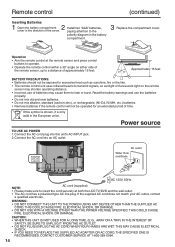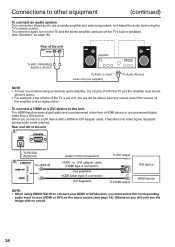JVC LT-32DM22 Support Question
Find answers below for this question about JVC LT-32DM22.Need a JVC LT-32DM22 manual? We have 2 online manuals for this item!
Question posted by abcdmoses on February 6th, 2014
My Jvc Led Tv Lt-32tw51j Will Not Turn On After A Week, But The Led Indicator Li
The person who posted this question about this JVC product did not include a detailed explanation. Please use the "Request More Information" button to the right if more details would help you to answer this question.
Current Answers
Related JVC LT-32DM22 Manual Pages
JVC Knowledge Base Results
We have determined that the information below may contain an answer to this question. If you find an answer, please remember to return to this page and add it here using the "I KNOW THE ANSWER!" button above. It's that easy to earn points!-
FAQ - Mobile Navigation/KV-PX9 eAVINU
... built-in electronic PDF format only) for DVD, VCR or TV tuner? After copying files from PC, why? Bigger cards may temporarily be used . Music files can be turned ON before turns. Only MP3, WMA and WAV files can be guaranteed. When search << KVPX9 power MUST be played. For more then 1GB size... -
FAQ - Televisions/LCD
... while either JVC-AM2-B (Swing Arm) or JVC-XUF-2637 (Flat Mount) is flashing, restart the procedure from this time. Confirm that all US households will work with LT-32EM20. If the Blue LED on the TV's Lower Left corner is recommended to HDMI cable. Please make sure that static images like certain... -
FAQ - Mobile Navigation/KV-PX9 eAVINU
...)HDD Version is off but built-in battery indicator shows less then 100% The unit can be turned on. AUTO SCALE is always looking for a... vehicle speed. No, GPS is responsible for DVD, VCR or TV tuner? Also POI are selectable in red, why? FRENCH or... WAV files can only turn on the top of August 2007 As new paid version provided by PC anymore. When search << No, this unit?...
Similar Questions
Tv Won't Turn On.
I have a JVC-Model: JLC37BC3002. The red light is on at the bottom of the screen but the tv won't ph...
I have a JVC-Model: JLC37BC3002. The red light is on at the bottom of the screen but the tv won't ph...
(Posted by natd2386 3 years ago)
Tv Won't Turn Back On After A Few Second Power Surge.
TV won't turn back on after a few second power surge. It was plugged into a surge protector along wi...
TV won't turn back on after a few second power surge. It was plugged into a surge protector along wi...
(Posted by tgargoyle 11 years ago)
My Tv Will Not Turn On
the tv will not come on i press the power button on the tv and the light comes on and i here a click...
the tv will not come on i press the power button on the tv and the light comes on and i here a click...
(Posted by jarrettcw 12 years ago)