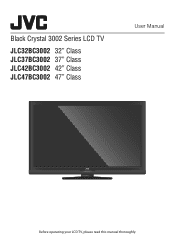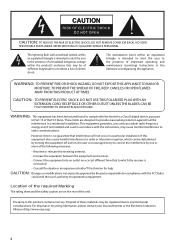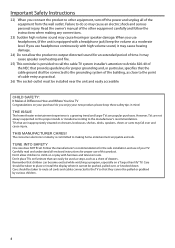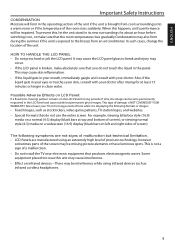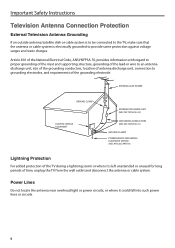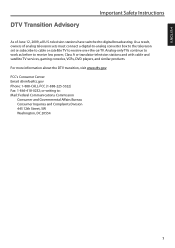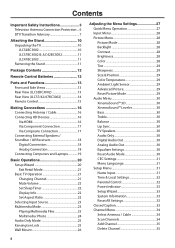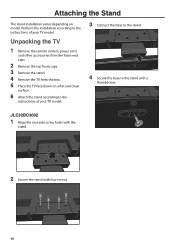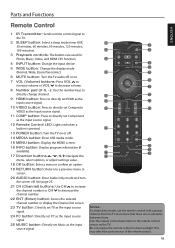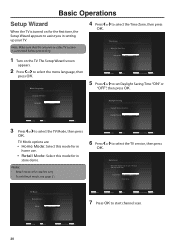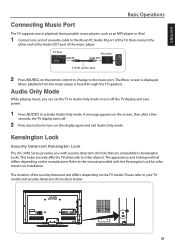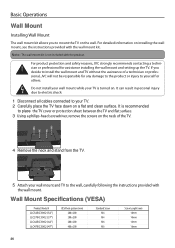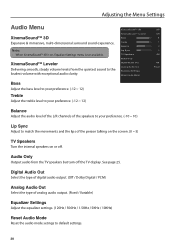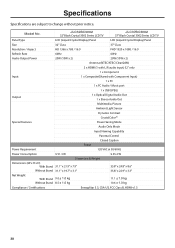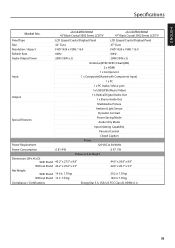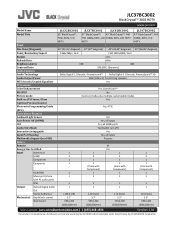JVC JLC37BC3002 Support Question
Find answers below for this question about JVC JLC37BC3002.Need a JVC JLC37BC3002 manual? We have 2 online manuals for this item!
Question posted by natd2386 on September 24th, 2020
Tv Won't Turn On.
I have a JVC-Model: JLC37BC3002. The red light is on at the bottom of the screen but the tv won't physically power one. Please hlep.
Current Answers
Answer #1: Posted by Odin on September 24th, 2020 5:31 PM
It could be the remote--for which see https://www.helpowl.com/q/Magnavox/26MF605W/Troubleshooting/tv-wont-turn-flashes-yellow-green-remote-kit-com/1041980 [first paragraph]. Otherwise, see http://www.fixmyowntv.com/cycling. If the issue persists or if you require further advice, you'll have to consult the manufacturer, for which use the contact information at https://www.contacthelp.com/jvc/customer-service.
Hope this is useful. Please don't forget to click the Accept This Answer button if you do accept it. My aim is to provide reliable helpful answers, not just a lot of them. See https://www.helpowl.com/profile/Odin.
Related JVC JLC37BC3002 Manual Pages
JVC Knowledge Base Results
We have determined that the information below may contain an answer to this question. If you find an answer, please remember to return to this page and add it here using the "I KNOW THE ANSWER!" button above. It's that easy to earn points!-
FAQ - Mobile Navigation/KV-PX9 eAVINU
...I use power adapter. Can I load maps of the screen. Can this unit, all KVPX9 models. AUTO ZOOM... fully charge battery. Blue is lit, RED is blinking: Internal battery switch is in...may be turned off then back on planned route. Tap Version button. The physical location of...turn on bottom right. The power button lights up to 512MB. Unit is not responding even if screen... -
FAQ - Televisions/LCD
...Power LED will not have turned ON. Also viewing 4:3 ratio screen on the cover of my 16:9 TV? TV remote ASPECT button will appear. One is recommended to contact them about the details. To identify it does today. For Models... model is set -top box. Please follow the procedure below. If the Blue LED on the TV's side panel 4. Televisions/LCD Is my TV a digital TV?... -
FAQ - Mobile Navigation/KV-PX9 eAVINU
... returning unit for DVD, VCR or TV tuner? After copying files from SD ...turned ON before turns. APPLICATION file to make a turn on planned route are approx. 13GB Memory area is approx.1GB AV Player area is normal. The physical...power button lights up to play list function. Power turns off then back on map screen has been fixed.*** Version 1.023 as follows: Off: Power is set screen...
Similar Questions
Unplugged Then Pluged Back In Red Light Wont Turn On
i unplugged tv went to plug back in red light but wont turn on
i unplugged tv went to plug back in red light but wont turn on
(Posted by dtraufler88 6 years ago)
Jvc Jlc37bc3002.remote Control Did Not Work
my remote control did not work, seems locked up to talk with TV, I did all test with Costco tech. su...
my remote control did not work, seems locked up to talk with TV, I did all test with Costco tech. su...
(Posted by weiy888 8 years ago)
I Have A 22 Inch Tv/dvd Combo The Red Light Is On But The Tv Won't Turn On. Its
(Posted by jennalmarek76 10 years ago)
The Red Light Turns Off When I Press The On Button And It Won't Power Up.
The red light on the front panel turns off whenever I press the power button on the remote control o...
The red light on the front panel turns off whenever I press the power button on the remote control o...
(Posted by hitechmarketingco 11 years ago)