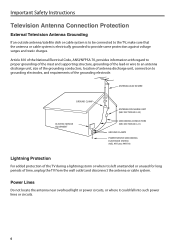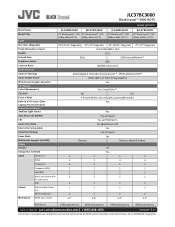JVC JLC37BC3000 Support Question
Find answers below for this question about JVC JLC37BC3000.Need a JVC JLC37BC3000 manual? We have 2 online manuals for this item!
Question posted by jennalmarek76 on July 17th, 2013
I Have A 22 Inch Tv/dvd Combo The Red Light Is On But The Tv Won't Turn On. Its
The person who posted this question about this JVC product did not include a detailed explanation. Please use the "Request More Information" button to the right if more details would help you to answer this question.
Current Answers
Related JVC JLC37BC3000 Manual Pages
JVC Knowledge Base Results
We have determined that the information below may contain an answer to this question. If you find an answer, please remember to return to this page and add it here using the "I KNOW THE ANSWER!" button above. It's that easy to earn points!-
Glossary Terms
Español Home Theater Shelf Systems Made for iPod ® Soundbar Systems DVD Recorders DVD Players Television LCD Televisions LCD/DVD Combo Video Cameras Everio Flash Memory Cameras Everio Hard Drive Cameras HD Everio Flash Memory Cameras HD Everio Hard Drive Cameras Accessories Headphones Premium Full Size Noise Canceling/Wireless In Ear/Ear Bud Headband/Lightweight Clip-on/Sport -
FAQ - Televisions/LCD
... connecting a HDMI to HDMI cable to analog converter. My DVD movie says WIDESCREEN on the box but it look for numbers 2.35:1 on the Lower Left of the TV (not the iPod dock for extended amount of the TV begins flashing: Can I still have turned ON. QAM tuner is not recommended - With basic cable... -
FAQ - VCR (VCR/DVD Player Combos)
... when it . For more information, see a strong white or blue light flash on the screen if remote is Timer-Link Recording? I test my remote control? Please make sure that if your VCR/DVD Combo. I am unable to dub a VHS tape to a DVD. (DVD Recorder Models) Models HR-XVC11/12/14/15 do not have...
Similar Questions
Unplugged Then Pluged Back In Red Light Wont Turn On
i unplugged tv went to plug back in red light but wont turn on
i unplugged tv went to plug back in red light but wont turn on
(Posted by dtraufler88 6 years ago)
Can I Connect This Model To Samsung 8.0 Tablet
I want to use my Samsung 8.0 tablet connected to this model TVJVC JLC37BC3000 serial number to watc...
I want to use my Samsung 8.0 tablet connected to this model TVJVC JLC37BC3000 serial number to watc...
(Posted by nlengel 8 years ago)
What Does This Tv Sale For New
I have had jvc model jlc37bc3000 for two years. really love it. in great condition. want to upgrade ...
I have had jvc model jlc37bc3000 for two years. really love it. in great condition. want to upgrade ...
(Posted by ccj4k 9 years ago)
Sensor Not Working On Tv. Remote No Longer Usable.
sensor is not working on tv with remote. not remote issue. changed battery. not cable remote. change...
sensor is not working on tv with remote. not remote issue. changed battery. not cable remote. change...
(Posted by maryalicemcp 9 years ago)