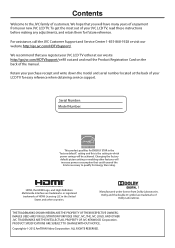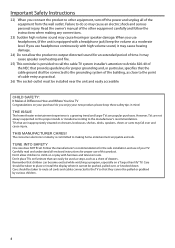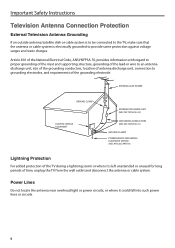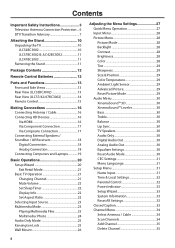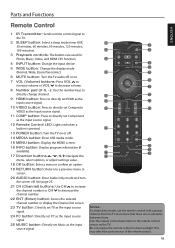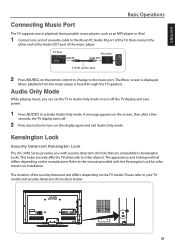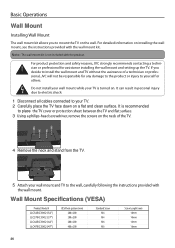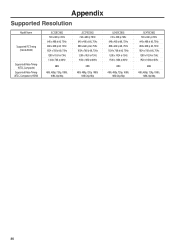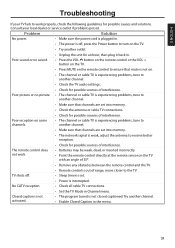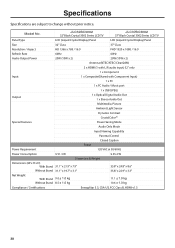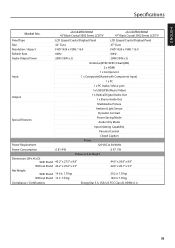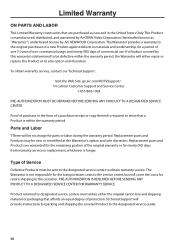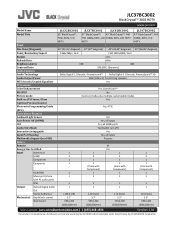JVC JLC37BC3002 Support and Manuals
Get Help and Manuals for this JVC item

View All Support Options Below
Free JVC JLC37BC3002 manuals!
Problems with JVC JLC37BC3002?
Ask a Question
Free JVC JLC37BC3002 manuals!
Problems with JVC JLC37BC3002?
Ask a Question
Most Recent JVC JLC37BC3002 Questions
Tv Won't Turn On.
I have a JVC-Model: JLC37BC3002. The red light is on at the bottom of the screen but the tv won't ph...
I have a JVC-Model: JLC37BC3002. The red light is on at the bottom of the screen but the tv won't ph...
(Posted by natd2386 3 years ago)
Jvc Jlc37bc3002.remote Control Did Not Work
my remote control did not work, seems locked up to talk with TV, I did all test with Costco tech. su...
my remote control did not work, seems locked up to talk with TV, I did all test with Costco tech. su...
(Posted by weiy888 8 years ago)
The Red Light Turns Off When I Press The On Button And It Won't Power Up.
The red light on the front panel turns off whenever I press the power button on the remote control o...
The red light on the front panel turns off whenever I press the power button on the remote control o...
(Posted by hitechmarketingco 11 years ago)
Popular JVC JLC37BC3002 Manual Pages
JVC JLC37BC3002 Reviews
We have not received any reviews for JVC yet.