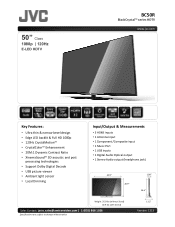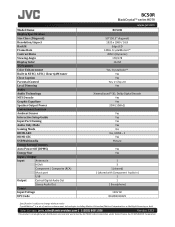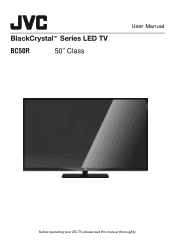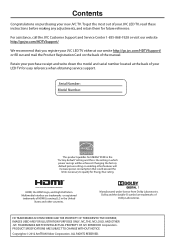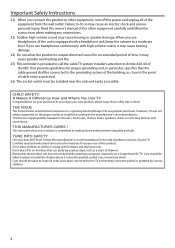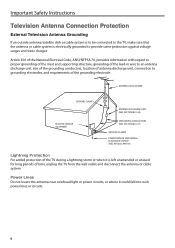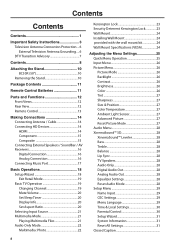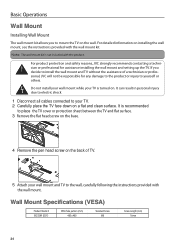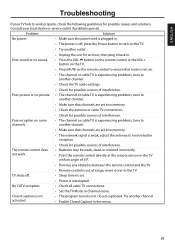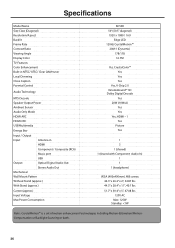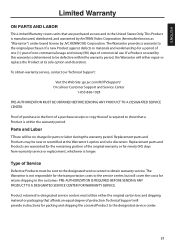JVC BC50R Support and Manuals
Get Help and Manuals for this JVC item

Most Recent JVC BC50R Questions
Got A Jvc Bc50r Tv. No Power Light On Front, Power On The Power Board. 164v Dc O
I've got 164v dc on hot caps but no voltage on cold side whatsoever
I've got 164v dc on hot caps but no voltage on cold side whatsoever
(Posted by lindseylevojr 3 years ago)
JVC BC50R Videos
Popular JVC BC50R Manual Pages
JVC BC50R Reviews
We have not received any reviews for JVC yet.