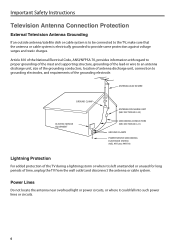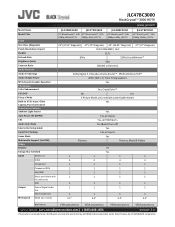JVC JLC47BC3000 Support and Manuals
Get Help and Manuals for this JVC item

View All Support Options Below
Free JVC JLC47BC3000 manuals!
Problems with JVC JLC47BC3000?
Ask a Question
Free JVC JLC47BC3000 manuals!
Problems with JVC JLC47BC3000?
Ask a Question
Most Recent JVC JLC47BC3000 Questions
Where Can I Find The Firmware For The Jvc Jlc47bc3000?
(Posted by drossian 1 year ago)
Remote Won't Turn Tv On A Anymore.. Was Just Working The Other Day...
put new batteries in the remote light turn on the remote but nothing happens.. Tried unplugging the ...
put new batteries in the remote light turn on the remote but nothing happens.. Tried unplugging the ...
(Posted by Holeinone451279 8 years ago)
Popular JVC JLC47BC3000 Manual Pages
JVC JLC47BC3000 Reviews
We have not received any reviews for JVC yet.