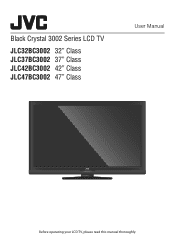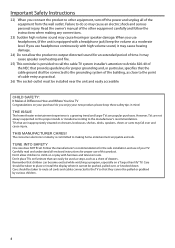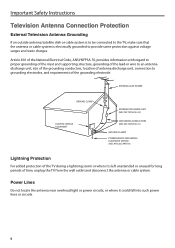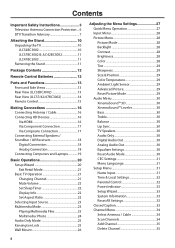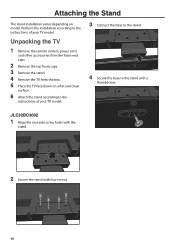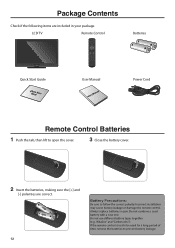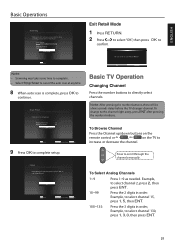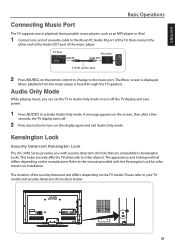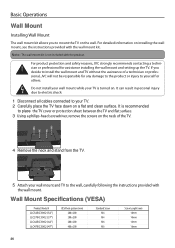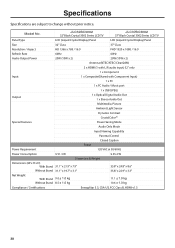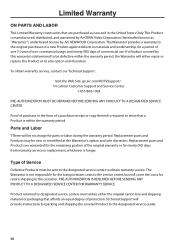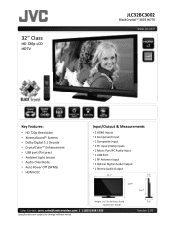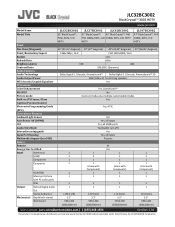JVC JLC32BC3002 Support and Manuals
Get Help and Manuals for this JVC item

View All Support Options Below
Free JVC JLC32BC3002 manuals!
Problems with JVC JLC32BC3002?
Ask a Question
Free JVC JLC32BC3002 manuals!
Problems with JVC JLC32BC3002?
Ask a Question
Most Recent JVC JLC32BC3002 Questions
I Have A New Jvc Tv And It Will Not Scan
(Posted by Roses1 10 years ago)
Picture Adjustments
Trouble adjusting horizontal,vertical etc, so people don't look like they are being smashed, are the...
Trouble adjusting horizontal,vertical etc, so people don't look like they are being smashed, are the...
(Posted by jimmerk 11 years ago)
Popular JVC JLC32BC3002 Manual Pages
JVC JLC32BC3002 Reviews
We have not received any reviews for JVC yet.