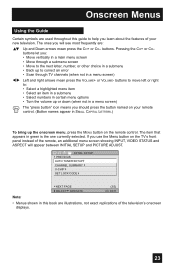JVC LT-32X506 - 32" LCD TV Support and Manuals
Get Help and Manuals for this JVC item

View All Support Options Below
Free JVC LT-32X506 manuals!
Problems with JVC LT-32X506?
Ask a Question
Free JVC LT-32X506 manuals!
Problems with JVC LT-32X506?
Ask a Question
Most Recent JVC LT-32X506 Questions
My Jvc Has Two Vertical Lines On The Left Of The Screen Mostly Green Or Blue
(Posted by mmmercer 10 years ago)
Replacement Place
Me screen is break and I need the replace number to repair it
Me screen is break and I need the replace number to repair it
(Posted by jreed0424 12 years ago)
Popular JVC LT-32X506 Manual Pages
JVC LT-32X506 Reviews
We have not received any reviews for JVC yet.